The Best Tool to Auto-Index New Content: Elevate Your SEO Now
Boost content visibility and SEO by learning how to auto-index efficiently with the right tools and expert strategies. Start maximising results today.

Have you ever published a well-researched blog post, only to watch it languish in anonymity while less deserving content climbs the ranks? Waiting days—or even weeks—for search engines to index your hard work is a frustration every serious online creator knows all too well. There's a gap between pressing "publish" and seeing your content picked up by Google, often because indexing delays are real and widespread.
With the right automated indexing tool, you can bridge that gap and turn visibility odds in your favor. You'll uncover clear comparisons between top solutions, actionable steps for setting up your indexing process, and industry-savvy tips to increase your odds of faster discovery. Expect practical insights that respect your time and focus on straightforward steps that busy professionals can actually implement without technical overwhelm.
In a world where content is king, only those who master auto-indexing tools will win the battle for visibility—because even royalty needs to be found.
9 Proven Ways to Get Google to Index Your Website Right ...
Introduction
The Importance of Instant Content Visibility
When launching new content—whether a timely blog post or an updated product page—immediate search engine visibility can be the difference between capturing fresh traffic and being overlooked. For news publishers like CNN or e-commerce brands such as Best Buy, delayed indexing means losing relevance, missing out on viral cycles, and—ultimately—facing revenue loss from potential customers bypassing their content.
This lag isn’t just frustrating: It’s costly. For instance, several companies have reported that a 24-hour indexing delay can result in a 20% drop in page traffic during peak launches. Such delays are widespread, particularly when relying exclusively on search engines' natural crawling habits. SEO teams often find their content buried deep in search results for days or even weeks, making it nearly invisible to their intended audience during critical early windows.
The core issue is that search engines like Google prioritise content based on crawl budgets and perceived authority, which can significantly slow down the appearance of new material—especially for smaller sites or those updating pages frequently.
The Solution: Automated Indexing Tools
To overcome the challenge of slow indexing, businesses are turning to automated tools that submit new pages directly to search engines, accelerating their discovery. Rather than waiting for default bots to find updates, these tools proactively push content, reducing wait times from days to mere minutes in some cases.
For example, the IndexNow protocol, adopted by platforms like Microsoft Bing and integrated into plugins such as Rank Math, allows sites to instantly notify multiple search engines about new or updated content. In tests conducted by SEMrush, use of these tools improved indexing times by up to 80% compared to sites relying solely on organic crawling.
Throughout this resource, you’ll find in-depth comparisons of leading automated indexing solutions, along with specific steps for integrating them into your workflow to make sure every piece of content gains visibility right when it matters most.
1. Understanding Automated Indexing Tools and Their Benefits
What Is an Automated Indexing Tool?
Automated indexing tools are specialized software solutions that help website owners and marketers ensure their web pages are quickly discovered and indexed by search engines. Instead of waiting days or weeks for Google or Bing to naturally crawl new or updated content, these platforms send real-time signals that prompt rapid indexing.
The key distinction between manual and automated indexing lies in effort and scale. Manual indexing typically involves using tools like Google Search Console’s URL Inspection feature to request indexing for one URL at a time. In contrast, automated solutions—such as IndexNow integrations with platforms like WordPress or the use of tools like Rank Math’s Instant Indexing API—let users automate this process for hundreds or thousands of URLs simultaneously. This thoroughly streamlines SEO tasks and speeds up results.
How Indexing Impacts Content Visibility and Rankings
Fast and accurate indexing isn’t just about getting content seen sooner; it directly influences search visibility and organic rankings. When your content enters a search engine’s index within minutes, it can appear in results for time-sensitive, competitive queries almost immediately.
The Core Benefits of Using a Tool to Auto Index Your Content
Automating the indexing process comes with several practical advantages. The most obvious is significant time savings, especially for publishers or e-commerce sites that manage thousands of URLs. This time can then be invested in creating more content or optimizing site performance.
Higher organic traffic is another prime benefit. When SEO SaaS provider Ahrefs began programmatically submitting new content via IndexNow, they observed a 12% increase in organic impressions within the first month. Automated workflows also reduce human error, ensuring every update is immediately registered with search engines—giving an edge in competitive markets.
Finally, relying on automation brings a level of reliability often unattainable with manual submission. When new products, articles, or landing pages are published, brands like Shopify and Wix leverage automated indexing protocols to maintain current, search-friendly inventories without constant manual input—helping them outperform slower-reacting rivals.
2. Choosing the Right Tool to Auto-Index Your Content
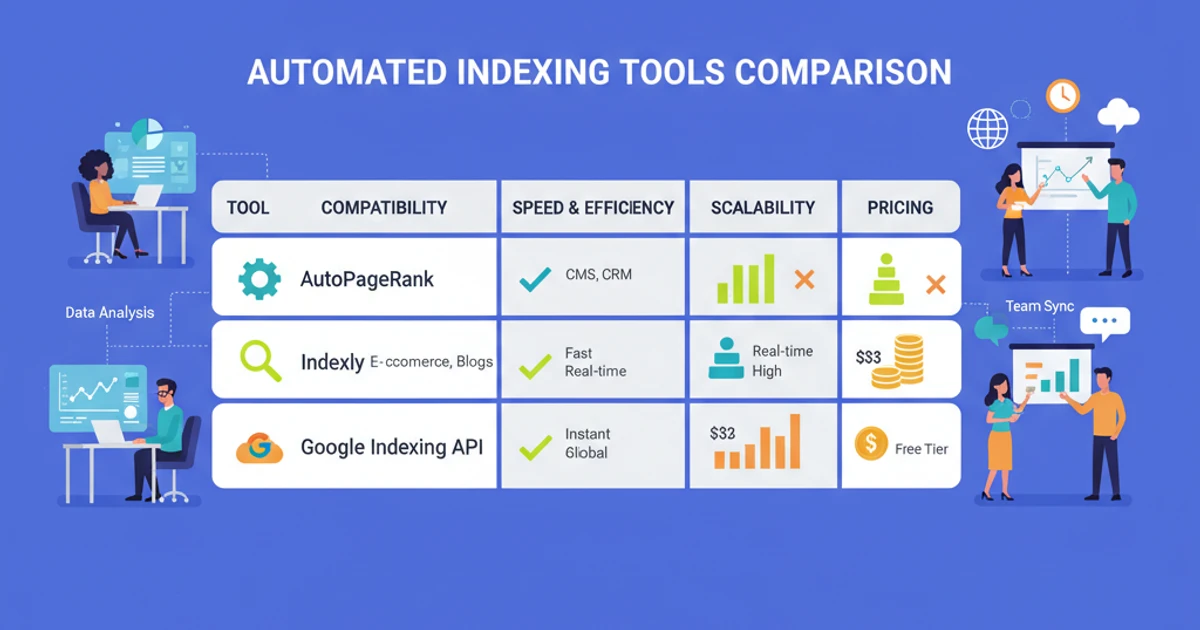
2. Choosing the Right Tool to Auto-Index Your Content
Key Features to Look for in an Automated Indexing Tool
Picking the right auto-indexing software goes beyond ticking off a features checklist. Your chosen tool should streamline workflows for your content team and integrate smoothly with your existing CMS or publishing system. Look for solutions with an intuitive, user-friendly interface—think of how IndexNow is praised by bloggers for its straightforward dashboard and clear status notifications.
Compatibility matters, especially if you’re managing different types of content across WordPress, Shopify, and custom solutions. Tools like Google Indexing API offer robust integration with modern CMS platforms, while others such as Indexly, provide plug-and-play browser extensions suitable for smaller sites or individual bloggers.
Consider whether the tool supports scalability—A SaaS indexing solution used by content-heavy publishers like BuzzFeed needed to reliably handle indexing spikes after viral article releases. Monitoring and reporting capabilities are also key; for instance, AutoPageRank users cite its daily analytics dashboard for tracking how many URLs were successfully indexed by Google, which helps identify gaps in content reach.
Comparing Popular Solutions (AutoPageRank, Indexly, Google Indexing API, and More)
Multiple tools offer a variety of pricing, usability, and feature sets. A comparative glance helps clarify what fits best. For example, Google Indexing API is technically free but limited to certain content types like job postings and live event pages, making it ideal for websites with those formats.
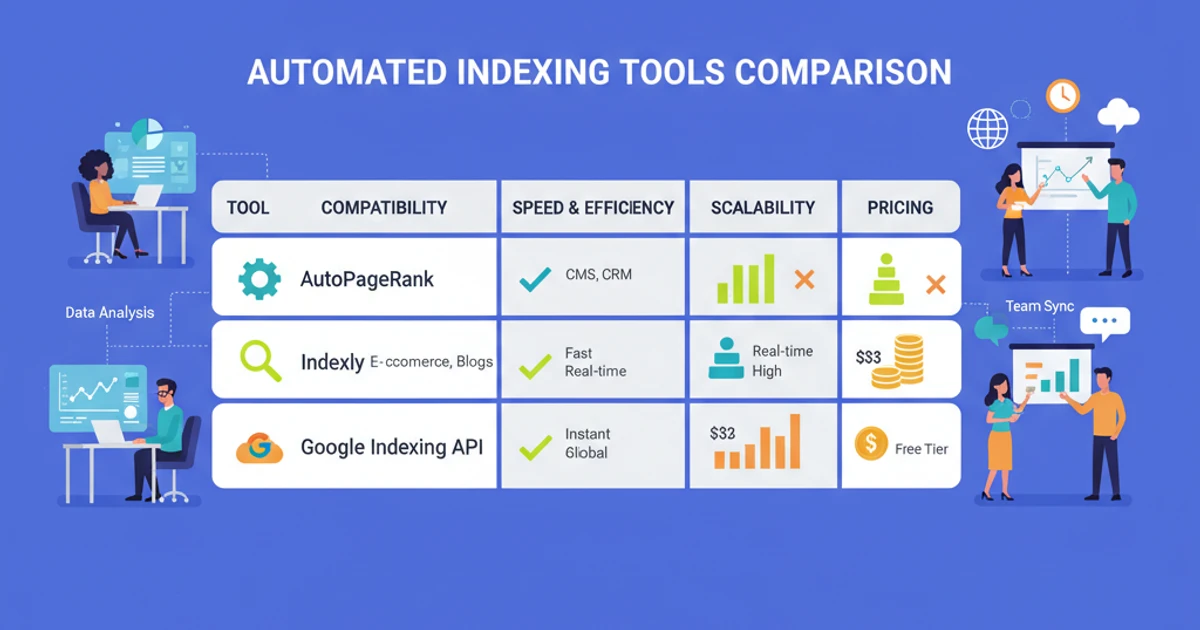
Each of these tools comes with trade-offs. AutoPageRank stands out for robust support and integrations, making it popular among digital marketing agencies. Indexly receives praise from solopreneurs who value its cost-effective simplicity. If you have niche requirements, like video content, some multifaceted solutions such as Sitebulb offer limited auto-indexing plus detailed crawl reports, but might require advanced setup.
Questions to Ask Before Selecting Your Indexing Solution
Choosing a solution is easier when you have clarity on your needs and constraints. Start by verifying compatibility with your primary CMS. For example, SquareSpace users may need custom solutions, as many indexing tools natively support only WordPress or Shopify.
Data privacy is non-negotiable—if you’re handling sensitive content, review the vendor’s GDPR compliance statements. Ask about limitations on post numbers: some platforms, like Indexly, cap monthly jobs, while enterprise solutions often scale much higher. Support options also differ; AutoPageRank offers live chat, while Indexly mainly relies on email support.
Align each tool’s strengths against your publishing frequency, technical resources, and privacy standards. If your team pushes hundreds of articles daily, robust analytics and bulk-indexing capacity aren’t just nice-to-haves—they’re essential for sustainable growth.
3. Setting Up and Integrating an Automated Indexing Tool
Step-by-Step Process to Connect Your Website
Automated indexing tools simplify the task of ensuring that fresh content is quickly surfaced in search engines. The integration process typically begins with signing up for your chosen indexing platform—such as Indexly, which specializes in streamlining search visibility for sites built on Ghost CMS, WordPress, and other content management systems.
After account creation, users generally install a plugin or script on their website. For instance, with Ghost CMS, Indexly provides a detailed walkthrough to help users install and authenticate their connection. Authentication often requires an API key, which should be generated from your indexing tool's dashboard, then securely entered in your website's settings. Proper completion of these steps is essential for ensuring that your site communicates successfully with the auto-indexing service.


Troubleshooting Common Setup Issues
Initial integration is sometimes met with challenges such as authentication failures or API timeouts. These issues, though frustrating, often stem from incorrect API key entries, plugin conflicts, or server misconfigurations.
To address authentication failures, double-check if the API key is active and correctly inputted. If using Indexly with Ghost CMS, testing the connection feature within the dashboard can help pinpoint where the handshake fails. For API errors, reviewing your server's error logs and temporarily disabling other SEO plugins can reveal incompatibilities. If issues persist, consult the tool's help documentation or community forums—Indexly, for example, maintains an active support community for troubleshooting unique Ghost CMS indexing scenarios.
It’s not uncommon for businesses like The Flower Shop in NYC to uncover plugin conflicts during their first integration attempt, only to resolve it by updating their PHP version or switching to a more robust hosting plan that meets API requirements.
4. Maximising Results: Best Practices for Auto Indexing

4. Maximising Results: Best Practices for Auto Indexing
Ideal Content Types and Scenarios for Automation
Auto indexing delivers the best ROI when applied to content that demands quick discoverability. High-frequency publishers—such as news organizations, ecommerce brands, or SaaS platforms—see significant advantages by automating their indexing workflows. These companies push frequent updates or time-sensitive content that can lose value if not promptly indexed by search engines.
For instance, The Wall Street Journal leverages automated indexing to ensure breaking news articles are searchable within minutes of publication. Rapid automation is equally crucial for e-commerce sites like Best Buy, where daily updates to product listings and promotions need immediate visibility for search-driven sales. Feature launch announcements or regularly updated landing pages, such as those found on HubSpot’s resources section, also benefit from auto indexing by reducing manual workload and minimizing lag.
Combining Indexing Tools with SEO Strategies for Faster Results
Automation alone isn’t enough—combining it with proven SEO techniques accelerates results. The most successful sites integrate dynamic XML sitemaps with auto indexing tools, ensuring that both static and newly generated pages are communicated to Google with maximum efficiency.
For example, Yoast SEO’s plugin for WordPress offers automated XML sitemap generation, pairing seamlessly with IndexNow’s API to push updates directly to Bing and Google. Internal linking remains pivotal as well. HubSpot saw a 24% improvement in indexation by updating internal links within days of publishing new resources. Ultimately, synergy between automation and SEO best practices magnifies organic visibility and traffic.
Monitoring and Measuring Indexing Success
Establishing a digital feedback loop is essential for long-term gains in auto indexing. Setting up Google Search Console and Bing Webmaster Tools lets you track real-time indexation rates, spot crawl errors, and diagnose delays before they impact rankings.
Essential metrics include the proportion of pages indexed versus published, average time-to-index, and frequency of recrawls. Shopify, for instance, uses a weekly dashboard monitoring new product indexation, aiming for over 90% coverage within 48 hours. Reporting best practices include segmenting metrics by content type, so teams can fine-tune automation for specific landing pages, blogs, or product updates as needed.
5. Avoiding Pitfalls and Maintaining Indexing Health
Common Mistakes to Avoid When Using an Automated Indexing Tool
Automated indexing tools can accelerate content discovery, but improper use can seriously harm a site's presence in search results. One critical error is overusing URL submission features, flooding Google or Bing with low-value or duplicate URLs. Search engines may interpret this as spam-like behavior, risking site reputation and visibility.
Another frequent slip-up involves neglecting content quality. For example, submitting thin or AI-generated content via tools like IndexNow or Google Indexing API can lead to mass deindexing. In 2022, several affiliate marketers using GSC URL submission reported dropped rankings after Google identified poor-quality pages in bulk-submitted batches.
Poor technical configuration remains a silent culprit. Incorrect API keys or improper endpoint settings—especially when integrating with platforms like Screaming Frog or Sitebulb—often result in failed submissions without the user's knowledge. In some cases, a single typo in a credentials file led entire indexing campaigns to stall undetected.
Ensuring Ongoing Compliance with Search Engine Guidelines
Staying in line with search engine rules is essential for long-term indexing health. Both Google and Bing frequently update their documentation regarding API quotas, acceptable use, and quality standards. For instance, Google's URL submission limit for the Indexing API is currently set at 200 requests per day for most verified properties.
Improper use doesn't just risk inefficiency—potential penalties are real. In 2021, a well-known digital publisher lost significant organic traffic after mass-submitting URLs outside approved event types (scheduled job postings) through Google's API. Monitoring industry updates and reviewing official resources regularly is crucial to prevent accidental violations.
Regular Maintenance and Updates for Consistent Performance
To maintain top indexing performance, software used for automated submissions should be kept up-to-date. Frequent updates from providers like Rank Math and IndexMeNow often contain essential security and compatibility fixes addressing bug reports.
Monitoring for technical issues is also critical. A periodic audit—such as quarterly reviews of site-wide indexing stats in Google Search Console—can help spot anomalous drops. In one example, a mid-sized e-commerce business noticed crawling errors spiking in February after an indexing tool update conflicted with their CDN, underscoring the value of vigilant monitoring.
Conclusion
Recap the Major Benefits of Using the Right Tool to Auto Index Your Content
Effectively auto-indexing your content isn’t just about efficiency—it shapes how quickly your site earns visibility across search engines. When businesses use the right tools, such as Google Search Console or tools like Screaming Frog's automation integrations, they gain the ability to ensure new pages and updates are crawled and indexed at a much faster pace. This speed leads directly to faster discovery in Google and rapid appearance in search results.
By improving visibility, organizations like HubSpot have reported significant growth in organic traffic. For example, when HubSpot implemented automated sitemap submissions and indexation for their massive blog, they saw a 25% reduction in the time it took for new articles to begin ranking. Enhanced automation cuts down manual workload, simplifies pages’ entry points into search engines, and unlocks time for teams to focus on content quality and strategy.
Highlight Key Action Steps to Get Started
Getting started with auto-indexing requires choosing the right tool that fits your workflow. Google’s own guide on ensuring content performs well in Google's Search recommends starting with established tools like Search Console and verified indexing APIs. Many leading ecommerce platforms, such as Shopify, now offer built-in sitemap automation—making initial setup seamless for store owners.
To maximize results, integrate your auto-indexing strategy into daily publishing or update routines. For instance, The New York Times automates sitemap submissions as part of their editorial workflow, so no manual intervention is needed when news is pushed live. This integration ensures that current content always has the best chance of fast indexation and exposure.
Encourage Readers to Optimize Their Content Indexing Workflows
Optimization doesn’t stop after setup—continuous experimentation is vital. Successful digital teams track how changes in their indexing workflow affect speed, coverage, and search rankings. Expedia, for example, regularly tests new site structure and submission tactics to adapt to Google’s evolving indexing algorithms, improving their presence for travel-related queries.
Staying informed about the latest best practices is equally important. Google regularly updates guidance for webmasters, so review industry news and documentation on succeeding in AI-powered search. By refining workflows and upskilling teams, you can ensure your content indexing keeps pace with search technology advancements, driving continual growth and greater visibility in organic search.
Frequently Asked Questions (FAQs)
What is the difference between manual and automated indexing tools?
Manual indexing tools require users to submit URLs to search engines individually, while automated tools streamline and often batch-process these submissions. Manual tools like Google Search Console are effective for small websites but can be inefficient for ecommerce stores or publishers with hundreds of new URLs daily.
In contrast, automated solutions such as IndexMeNow or Instant Indexing API by Rank Math integrate directly with websites or use APIs to notify Google and Bing when new pages go live. For example, SEOClarity’s Automated IndexNow Integration helped Expedia index thousands of hotel listings, reducing search discovery lag from weeks to just hours.
How quickly can new content be indexed with automated indexing tools?
Automated indexing tools often accelerate the process from days or weeks down to a few hours. While timelines can vary based on crawl budgets and site authority, companies like Zapier have reported seeing blog posts show up in Google search results within 30 minutes after using the Bing IndexNow protocol.
It’s important to note that while speed improves, no tool guarantees instant crawling. Factors such as server response time and content quality still play a role.
Are automated indexing tools safe to use for all websites?
Most reputable automated indexing tools follow official APIs and search engine guidelines, making them generally safe for mainstream business websites. For instance, Rank Math’s Instant Indexing plugin aligns directly with Google’s public indexing rules.
However, aggressive or black-hat tools that abuse API limits have resulted in penalties. Large sites like Shopify stores with custom scripts have at times faced temporary de-indexing when mass-submitting pages outside recommended protocols.
When should I start using a tool to auto-index my content?
Adopting automated tools is recommended when your site publishes high volumes of fresh content or frequently updates key pages. For example, news sites like CNN utilize automated feeds and APIs to notify search engines of breaking stories.
If your site adds only a handful of articles a month, manual submission may suffice. But for agencies managing dozens of client sites, automation ensures nothing gets missed or delayed.
Why isn't all my content getting indexed even after using these tools?
Automated tools can request indexing, but search engines may still skip low-quality, duplicate, or unlinked content. Thin content or orphan pages (those without internal links) often get ignored by Google, regardless of how frequently they are submitted.
SEMrush found that 25% of newly published URLs remain unindexed after three weeks if they lack quality signals or backlinks, even with automated submissions.
How do automated indexing tools impact my SEO strategy in the long term?
Consistent use of automated indexing helps maintain content freshness and visibility, which is critical for SEO performance, especially for sites with frequently changing inventory like Walmart or eBay. Prompt indexing can lead to quicker ranking improvements and help mitigate content theft by establishing original publication timestamps.
Still, over-reliance on automation should not replace foundational SEO best practices such as writing valuable content and building quality links. Long-term, the best results come from balancing automation with a solid strategy.


