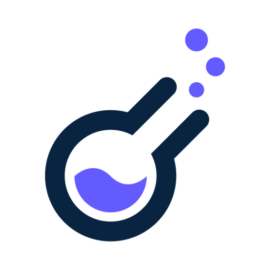Top 10 Bing Indexing Strategies: Boost Your Visibility and Search Rankings
Curious what truly drives Bing’s algorithm and how you can position your website ahead of competitors? This article unpacks ten actionable Bing indexing strategies.

Unlock Bing’s Potential: Boost Your Search Rankings and Visibility
Staying visible on Bing means seizing new opportunities to reach your ideal audience and drive tangible results. Yet, mastering Bing’s indexing nuances is a challenge for many SEO professionals and business owners.

Indexly
Indexly, a robust indexing platform, offers a streamlined solution to supercharge your presence not just on Google but on Bing and Yandex as well. With features like auto-indexing, comprehensive SEO audits, and advanced keyword analysis, Indexly empowers you to optimize your site’s visibility and ranking with less hassle.
Curious what truly drives Bing’s algorithm and how you can position your website ahead of competitors? This article unpacks ten actionable Bing indexing strategies—essential for users who want to leverage Webmaster Tools, refine their sitemaps, resolve indexing issues, and monitor performance using analytics.
Explore proven tactics tailored for digital marketers, agencies, and webmasters looking for a clear path to Bing SEO success. Ready to align your strategy with what works? Let’s get started.
In the race for search supremacy, it's not just Google that holds the crown; mastering Bing indexing could be your secret weapon in outrunning the competition.
Further Read: https://www.linkedin.com/pulse/10-proven-strategies-rank-higher-bing-varun-bhagat-vhyme
Introduction
Maintaining strong visibility and high rankings on Bing requires a firm understanding of how Bing indexes web pages. Unlike other search engines, Bing has its own algorithms and requirements, making it important for SEO professionals, digital marketers, and business owners to grasp the specifics of Bing’s indexing process. Mastery of these nuances can be the difference between a presence that performs well or falls behind within search results.
For those managing diverse web properties, whether you’re running a business, agency, or personal brand, developing a solid Bing indexing strategy is an essential component of your SEO toolkit. Staying ahead on Bing means not just reacting to changes, but proactively optimizing your website’s structure and content for better indexation. With more competition vying for attention every day, a streamlined approach will set your web properties apart.
This listicle is tailored for users seeking actionable methods to improve their Bing indexing. Indexly serves as a holistic indexing platform, empowering users to optimize for search engines such as Google, Bing, and Yandex. By leveraging features like automated indexing, comprehensive SEO audits, and advanced keyword analysis, Indexly users can accelerate website visibility and enhance rankings with minimal manual intervention.
Contained within are proven, expert-driven strategies to help you boost your website’s performance on Bing. Use these concise tips to ensure your site not only gets indexed quickly and accurately, but also secures a stronger foothold within Bing’s search results.
1. Optimize Your Bing Webmaster Tools Setup
Bing Webmaster Tools offers distinct advantages for businesses seeking to maximize their visibility across search engines. With detailed site analytics and advanced management features, it’s a valuable platform for monitoring Bing-specific search performance. For website owners, leveraging Bing's capabilities complements the holistic indexing strategy, ensuring content is discoverable and ranks well.
Ensure your website is properly verified in Bing Webmaster Tools
Proper site verification in Bing Webmaster Tools is the first essential step to unlocking its features. Without verification, you'll have limited access to actionable data and optimisation tools. Begin by adding your website and choosing one of Bing's verification methods, such as uploading an XML file, adding a DNS record, or inserting a verification meta tag.
Verification ensures that only authorised users can view search performance data and adjust indexing preferences. SEO professionals, agencies, and webmasters should revisit their Bing account periodically to confirm that verification remains intact, especially after major site changes or domain migrations. Ensuring seamless verification removes bottlenecks in site management and keeps your indexing workflow efficient.
Submit XML sitemaps for comprehensive coverage
Submitting up-to-date XML sitemaps ensures Bing can efficiently crawl and index your entire site. A sitemap acts as a blueprint, informing search engines about new, updated, or priority pages. Within Bing Webmaster Tools, add your sitemap URL to enable ongoing and automated content discovery.
This process helps minimize indexation delays, especially for large or frequently updated websites. For Indexly users, pairing sitemap submissions with Indexly’s auto-indexing tools provides a double layer of coverage, allowing fresh content to surface quickly in search results. Regularly audit and update your sitemap to avoid indexing issues due to outdated links or redirects.
Utilize Indexly’s integration with Webmaster Tools for automated syncing
Indexly simplifies the indexing process by integrating directly with Bing Webmaster Tools. This automation means content is synced and submitted for indexing without manual intervention, allowing SEO teams to focus on strategy rather than administrative tasks. The platform sends structured data and sitemaps right to Bing, keeping content in front of search crawlers at all times.
Automated syncing minimizes the risk of critical pages being overlooked by Bing's crawlers. It also streamlines SEO workflows for agencies and content managers handling high volumes of content or websites. Embracing Indexly's integration leads to improved site performance and timely indexation on Bing.

Set up geo-targeting for international domains
Geo-targeting is crucial for businesses with audiences in multiple countries. Bing Webmaster Tools allows you to set country and language preferences for different domains or subdomains, helping Bing serve your content to the most relevant users. Accurate targeting can lead to higher local rankings and more qualified traffic.
SEO professionals and agencies managing international brands should configure geo-targeting settings immediately after verification. This supports multilingual SEO strategies and helps Bing correctly interpret site structure. When combined with Indexly’s keyword and SEO audit features, you can more precisely tune your visibility on a global scale.
- Verify all domains and subdomains, especially after structural changes.
- Keep sitemaps current and monitor crawl errors through Bing’s dashboard.
- Enable automated syncing between Indexly and Bing for seamless updates.
- Customize geo-targeting settings based on business locations and audience needs.

2. Improve Site Structure and Internal Linking
Optimizing your website’s structure and internal linking is vital for boosting crawlability, user experience, and search engine rankings—particularly on platforms like Bing. A clear site hierarchy and effective link distribution help both users and search engines navigate your site efficiently. For brands using Indexly, refining these technical elements streamlines indexing and maximizes organic visibility with minimal manual effort.
Organize Content Using a Logical, Crawlable Hierarchy
Structuring your website with a well-defined hierarchy ensures that important content is prominent and easily accessible. Organize pages into categories and subcategories, making sure that each section flows naturally from broad topics to more specific information. Using Indexly’s SEO audit features, you can pinpoint content that may be buried too deep within the site or is not effectively grouped.
This structure not only improves user navigation, but also allows Bing’s crawlers to efficiently discover, index, and prioritize your content. The easier it is for search engines to interpret the organization of your site, the more likely your pages will achieve higher visibility in search results. Regularly review your site’s architecture to maintain clarity and relevance as your content grows.
Use Clear, Keyword-Rich Anchor Text for Internal Links
The anchor text you use for internal links plays a critical role in signaling relevance to search engines and providing context to users. Instead of generic phrases like “click here,” use descriptive, keyword-focused language that accurately reflects the linked page’s content. This approach not only improves SEO performance on Bing but also enhances accessibility for users and screen readers.
Leveraging Indexly’s keyword analysis capabilities, you can identify the most impactful terms for your anchor text. Integrate these naturally within your content to ensure a seamless reading experience. Well-chosen anchor links foster stronger connections between related pages, helping to distribute link equity and boost rankings across your site.

Avoid Broken or Orphaned Pages
Broken links and orphaned pages hinder both user experience and site crawlability. Pages that cannot be accessed from your navigation or internal links are effectively invisible to Bing and other search engines. Regularly auditing your website for non-functioning links, using tools like Indexly’s SEO platform, helps maintain a healthy linking structure.
Resolve broken URLs promptly and ensure every page, especially newly created ones, is linked from relevant sections of your site. This practice keeps your website cohesive, prevents poor user interactions, and facilitates thorough indexing by search engines—significantly reducing missed opportunities for visibility.
Try the Indexly Broken Link Checker to find and fix Broken Pages.

Create a User-Friendly Navigation that Aligns with Bing Indexing Guidelines
A well-designed navigation system is indispensable for both usability and SEO. Bing recommends clear and consistent navigation menus that allow users and bots to access every main area of your website easily. Avoid excessive dropdowns or overly complex structures that could obscure content or impede crawling.
Utilize Indexly’s site structure analysis to evaluate the effectiveness of your site's navigation. Ensure primary pages are accessible within two to three clicks from the homepage, and review navigation links frequently to keep them current and meaningful. Aligning your navigation with Bing’s indexing best practices ensures maximum crawl coverage, elevating your pages’ potential in search results.
Further Read: https://yoast.com/internal-linking-for-seo-why-and-how/
3. Optimize XML Sitemaps for Bing
Proper XML sitemap management ensures Bing can efficiently discover and index your website’s most important content. Indexly provides a suite of tools and analytics that enable SEO professionals, agencies, and business owners to maintain optimal sitemap health. Leveraging these strategies can significantly improve your site's visibility and ranking on Bing.
You can now analyze your sitemaps for FREE. Use the Indexly XML Sitemap Viewer and optimize your sitemaps.

Regularly update and resubmit sitemaps after new content is published
Publishing new content is only the first step; making sure Bing is notified is critical for indexing speed. By regularly updating your XML sitemaps and promptly resubmitting them whenever you add fresh posts, products, or landing pages, you ensure that Bing's crawlers are always aware of your site’s latest assets. This approach reduces lag time between content creation and indexation, allowing your new content to appear in search results faster.
Automation tools within Indexly can streamline this process by alerting you to sitemap changes and facilitating quick resubmissions to Bing Webmaster Tools. This proactive step ensures your visibility is always maximized with minimal manual work.
Segment sitemaps by content type (e.g., posts, products, categories)
Dividing your sitemaps based on content types—such as separating blog posts, products, and category pages—makes them easier for Bing to crawl and process. This segmentation clarifies site structure and helps Bing prioritize indexing your most valuable pages. It also allows for targeted troubleshooting if Bing reports errors for certain content sections.
Indexly enables you to create and manage segmented sitemaps efficiently, providing granular insights into the performance and health of each section. This allows for strategic SEO decisions based on real data.
Make sure URLs are clean, canonicalized, and error-free
XML sitemaps function best when every URL listed is accessible, canonical, and free from crawl issues. Clean URLs, devoid of duplicate parameters or session IDs, prevent confusion for Bing’s crawlers. Ensuring that each URL is correctly canonicalized and points to a live, indexable page helps avoid duplicate content issues and wasted crawl budget.
Utilize Indexly’s audit features to scan your sitemaps and flag any errors or inconsistencies. This lets you quickly address broken links or improperly formatted URLs before they impact your Bing ranking.
Monitor sitemap submission status using Indexly analytics
Regular monitoring of sitemap status is necessary to catch and resolve any submission errors or warnings from Bing. Indexly’s analytics dashboard provides clear, actionable reports on which sitemaps are successfully processed, which are pending, and where issues have been detected.
Timely review of these metrics ensures no content is left undiscovered by Bing. Acting promptly on reported errors boosts your chances of consistent indexing, supporting sustained search visibility for your website’s most critical pages.
Further Read: https://42works.net/how-to-create-optimize-xml-sitemaps-for-better-seo/
4. Accelerate Indexing with URL Submission Tools

Ensuring that your new and updated website content is quickly indexed by search engines is fundamental for maintaining strong visibility in search results. Leveraging modern URL submission tools not only streamlines this process but also maximizes your chances to appear at the top of the rankings. Platforms like Indexly offer seamless integrations and automatic features that take the heavy lifting out of manual indexing tasks, empowering SEO professionals, agencies, and website owners to focus on strategic growth.

Bing Indexing Tools
- Use the IndexNow Protocol
IndexNow Protocol is an open-source protocol developed by Microsoft Bing and later adopted by Yandex, designed to notify search engines instantly whenever website content is added, updated, or deleted. Instead of waiting for search engines to crawl your site periodically, IndexNow enables real-time indexing by proactively pushing changes.- You generate an API key and host it on your site.
- Whenever you update or publish content, your server or CMS sends a ping to the IndexNow endpoint with the URL(s).
- Participating search engines are instantly informed and can crawl the submitted URLs faster.
How to use the Bing Indexing API Key
Instead of you manually going through the process of submitting URLs - Indexly automates this process for you.
- Use Bing’s URL Submission API and Indexly’s Auto-Indexing Features:
Bing’s URL Submission API enables direct, real-time communication with Bing’s index, ensuring that your content updates are noticed promptly. Unlike relying solely on organic crawls, submitting URLs directly can result in faster indexing and quicker visibility for your webpages on Bing. Combining this with Indexly’s auto-indexing solution, you automate the submission process across multiple search engines including Google and Yandex.
To use Indexly for Bing submissions, you need to validate your API key with Indexly. Here's how -

- Indexly detects new and updated content and submits it efficiently, saving you time and ensuring consistency in your indexing efforts across platforms. These tools are particularly effective for larger sites or those with frequent updates, such as e-commerce stores or news outlets. By utilizing both Bing’s and Indexly’s technologies, you create multiple touchpoints for search engines to discover your content, amplifying chances for rapid inclusion in search results. This integrated approach enables businesses and agencies to maintain a competitive edge without the repetitive work of manual URL submissions. Read about how to set up auto indexing on Bing.

Setup Auto indexing on Bing
- Prioritize High-Value and Frequently Updated Content
Prioritization is key to making the most out of URL submission tools. Not every page requires the same level of immediate attention. Focus your indexing efforts on high-impact pages—such as landing pages, newly published resources, or frequently edited posts—which drive significant organic traffic or conversions for your business. Using Indexly, you can automate the identification and submission of these critical URLs, minimizing the risk of important pages going unnoticed by search engines. Strategically submitting high-value content ensures that your most relevant updates are swiftly indexed, helping maintain or improve your search visibility where it matters most. This targeted approach aligns with SEO best practices, resulting in more effective use of indexing resources. - Remove Obsolete or Thin Content URLs to Improve Crawl Quality
Search engines allocate specific crawl budgets to websites, meaning not every URL gets crawled with equal frequency. Submitting obsolete, low-value, or thin content can dilute your crawl budget and delay indexing of more crucial pages. Regularly auditing your site and pruning out irrelevant or underperforming URLs can significantly improve the quality of your submitted content.Indexly’s SEO audit tools help identify such URLs, allowing for efficient removal from your submission lists. By focusing indexing efforts on valuable content, you signal to search engines that your site is both well-maintained and authoritative, benefiting overall site health and visibility. This kind of proactive maintenance is especially essential for agencies managing multiple client sites or large-scale enterprise properties. - Track Submitted URLs for Crawl and Index Status Feedback
After submitting URLs, it’s vital to monitor their crawl and indexing outcomes. Without proper tracking, it’s difficult to know whether your efforts are effective or if further action is needed. Both Bing’s Webmaster Tools and Indexly’s dashboard provide detailed feedback on the status of submitted URLs, offering insights into processing times, errors, or issues encountered by crawlers.This actionable data allows you to quickly identify and resolve bottlenecks, whether they’re technical issues or content quality challenges. Regular monitoring ensures that your strategies remain effective over time and helps you adapt to any changes in search engine algorithms or indexing practices. Such visibility is indispensable for SEO professionals and content teams responsible for maintaining optimal site performance.
Further Read: https://passionates.com/best-search-engine-optimization-rapid-url-indexer/
5. Monitor and Fix Common Bing Indexing Problems
Maintaining strong search visibility on Bing is essential for any business seeking to diversify its reach and maximize web traffic. However, even with a robust SEO strategy, common indexing issues can disrupt how your site appears in search results. By proactively monitoring and addressing these issues, you can ensure your website remains discoverable and competitive. Indexly, a holistic indexing platform, offers specific tools to help diagnose and solve Bing-related indexing problems effectively.
Identify Crawl Errors and Broken Links in Bing Webmaster Tools
Crawl errors and broken links are among the top culprits behind lost indexing opportunities in Bing. Bing Webmaster Tools provides detailed reports highlighting which URLs are failing to be crawled and the reasons behind these issues. Regularly reviewing these reports helps you spot problematic pages or missing content.
Addressing crawl errors promptly is vital for keeping your site healthy in Bing's eyes. When you identify pages that return 404 errors, prioritize fixing or redirecting them to relevant resources. Use tools like Indexly to supplement Bing's native insights and ensure no broken links go undetected.
Resolve Duplicate Content and Canonicalization Issues
Duplicate content is a common problem that can hinder your site’s performance on Bing. Multiple versions of the same page may confuse search engines, diluting authority and impacting rankings. Canonical tags help direct Bing’s crawlers to the preferred version of content, averting duplication penalties.
Use Indexly's SEO auditing features to uncover and manage duplicate content across your site. Employ accurate canonicalization practices so Bing recognizes which URLs to prioritize in its index. Regular monitoring allows you to catch new duplication risks as your site grows.
Address Blocked Resources and Robots.txt Incompatibilities
Proper configuration of robots.txt and page-level directives is critical for successful Bing indexing. Accidentally blocking resources such as CSS or JavaScript can make it harder for Bingbot to render and index your pages fully. Incompatibilities in your robots.txt file may also prevent important URLs from being crawled.
Periodically review your robots.txt setup in both Bing Webmaster Tools and Indexly’s platform. Ensure that vital directories and resources are accessible to Bingbot while still restricting sensitive or non-public areas. Quick adjustments to your robots.txt file can immediately improve Bing’s ability to index your content.
Use Indexly’s Alert System to Receive Real-Time Indexing Problem Notifications
Staying on top of new or emerging indexing problems is easier with real-time alerts. Indexly’s robust monitoring system notifies you instantly whenever Bing encounters significant indexing hurdles on your website, such as sudden crawl spikes or unexpected blocking events.
Set up automated alerts within Indexly to receive actionable error reports via email or dashboard notifications. This prompt awareness empowers SEO professionals, agencies, business owners, or webmasters to address issues before they escalate. Continuous monitoring ensures your content is always primed for Bing’s indexing algorithms.
Further Read: https://blogs.bing.com/webmaster/September-2012/Indexing-issues-Let-s-examine-the-most-common-pro
6. Enhance Content for Bing’s Indexing Algorithm
Bing’s indexing algorithm has unique requirements and preferences compared to other search engines. To maximize your website’s visibility and ranking potential, it’s essential to tailor your content strategy for Bing. By focusing on quality, structure, and optimization, Indexly users can ensure faster and more accurate indexing on this important search platform.
Worried about indexing content on LLMs? Read this comprehensive guide

Prioritize High-Quality, Original, and Keyword-Optimized Content
Quality and originality are foundational for effective Bing indexing. Content should be written with a clear understanding of the search intent and offer unique insights or information not found elsewhere. Bing rewards content that provides value to readers, showcasing expertise and topical relevance.
- Ensure content is thoroughly researched, factually accurate, and goes beyond surface-level information.
- Integrate target keywords naturally within headings, subheadings, and body text. Bing’s algorithm is particularly attentive to keyword placement, so careful optimization can directly influence indexing speed and ranking.
- Avoid duplicating content across multiple pages, as Bing’s crawler may deprioritize identical content and penalize thin pages.
Structure Content Using Clear H1, H2, and H3 Headings
Logical structure supports both user comprehension and search crawler efficiency. Headings should be descriptive and clearly indicate the hierarchy of information on the page. This enables Bing’s crawlers to better understand content relevance and context.
- Begin each page with a single, well-crafted H1 heading that defines the topic precisely.
- Use H2 and H3 headings to break up content into organized sections, making it easy for both readers and Bing to scan and navigate the material.
- Consistent use of headings improves accessibility and enhances the chance of featured snippets and improved SERP placements on Bing.
Incorporate Schema Markup to Enhance Understandability
Schema markup is vital for clarifying the type of content on your pages to Bing’s index. Applying schema enhances how your website appears in search results, making listings more engaging and prominent.
- Leverage structured data to define articles, products, reviews, or local business information. This signals critical context to Bing and can increase click-through rates.
- Utilize Indexly’s audit features to identify opportunities for schema deployment across your site, ensuring comprehensive coverage.
- Validate schema implementation using Bing Webmaster Tools to spot errors and ensure optimal crawling and indexing.
Localize Content to Meet Bing’s Regional Indexing Preferences
Bing tailors its results heavily by region, making localized content essential for capturing targeted audiences. Localized pages reinforce relevance and can help improve visibility in specific American markets.
- Customize pages by including local keywords, address information, and references to nearby landmarks or services.
- Add region-specific schema markup and make use of Bing Places for Business to claim and optimize local business listings.
- Monitor rankings regionally with Indexly’s keyword analysis tools to refine strategies and address new opportunities as they arise.
By integrating these targeted practices, Indexly empowers organizations to streamline and accelerate Bing indexing, ensuring content reaches its intended audience efficiently and with lasting impact.
Further Read: https://www.flyingvgroup.com/microsoft-seo/
7. Leverage Technical SEO to Speed Up Bing Indexing
Technical SEO lays the groundwork for effective and rapid search engine indexing. As Bing's algorithms continue to evolve, ensuring your website’s infrastructure supports swift crawling and accurate indexation is crucial. Indexly, as a robust indexing platform, can complement these efforts by automating submissions and identifying technical SEO priorities.
Try the Indexly On-Page SEO Checker

Improve page load speed and Core Web Vitals scores
Search engines like Bing prioritize websites that load quickly and provide a seamless user experience. Enhancing your site’s page load speed not only satisfies users but also encourages Bingbot to crawl and index your pages more efficiently. Tools such as Google PageSpeed Insights and Indexly’s SEO audit feature can help identify bottlenecks affecting load times.
Focus on optimizing images, leveraging browser caching, and minimizing unnecessary scripts. Addressing elements measured by Core Web Vitals—such as Largest Contentful Paint (LCP) and Cumulative Layout Shift (CLS)—is especially important, as these metrics influence both ranking and crawl frequency on Bing.
Use HTTPS to ensure secure crawling and indexing
Implementing HTTPS with a valid SSL certificate is no longer optional for sites targeting Bing and other major search engines. Secure websites signal trustworthiness and protect user data, which Bing values during its indexing process. Insecure HTTP pages may be crawled but could be deprioritized or even ignored in the index.
Migration to HTTPS should be completed across your entire website, including internal resources and third-party content. With Indexly’s automated SEO checks, you can quickly detect insecure pages that need to be redirected or updated, thus maintaining a secure, index-friendly environment.
Minimize redirect chains and server response delays
Complex redirect chains and slow server responses hinder Bingbot’s ability to efficiently discover and index website content. Redirect chains, especially those leading to multiple hops or dead ends, waste crawl budget and can prevent important content from appearing in Bing’s index.
Audit your site for excessive redirects and streamline them so each redirected URL reaches its final destination directly. Monitor your server’s uptime and response time, aiming for consistent, rapid responses to crawler requests. Leveraging Indexly’s actionable insights can help identify and resolve these critical technical issues quickly.
Maintain a mobile-friendly, responsive website design
With the majority of web traffic originating from mobile devices, Bing increasingly favors mobile-friendly, responsive websites. Sites that adapt seamlessly to various devices not only improve user engagement but also facilitate comprehensive crawl coverage by Bingbot.
Utilize responsive design principles, ensure readable text without zooming, and properly configure viewport settings. Testing with Bing’s Mobile Friendliness Tool or Indexly’s comprehensive SEO audits can reveal and prioritize fixes, ensuring your site remains both accessible and indexable across all devices.
https://searchengineland.com/content-indexing-seo-google-bing-453748
8. Avoid Common Bing Indexing Mistakes
Maximizing your site’s visibility on Bing requires a proactive approach to technical SEO. Many businesses overlook subtle missteps that can hinder proper indexing, leading to lost traffic and rankings. Leverage platforms like Indexly to automate SEO audits and identify issues before they impact your Bing performance. This section addresses common errors that can threaten your visibility and offers actionable steps to avoid them.
Prevent Accidental ‘noindex’ or Disallow Directives
One frequent mistake is unintentionally adding noindex tags or restrictive robots.txt disallow directives to important pages. These directives tell Bing to ignore the content entirely, making it invisible in search results. For businesses, this can mean hidden landing pages or service sections—directly impacting lead generation and traffic growth.
Regularly audit your website’s source code and robots.txt files using tools like Indexly’s SEO audit feature. Confirm that only pages meant to be excluded (such as test pages or duplicates) have these directives. Additionally, communicate indexing policies clearly to your development team to prevent oversights during website updates.
Steer Clear of Heavy Reliance on JavaScript for Critical Content
Bing’s indexing capabilities with JavaScript have improved, but it still struggles with sites that load essential content solely through client-side scripts. If your main navigation, product information, or valuable copy depends on JavaScript, there’s a risk these elements won’t be crawled or indexed accurately.
Ensure that vital site content is rendered in the HTML as the page loads, not just after scripts execute. Use Indexly’s site rendering audit tools to check how Bingbot sees your pages. Where interactive elements are necessary, offer server-side rendered alternatives or use progressive enhancement techniques to keep your core content accessible to search engines.
Avoid Over-Optimization or Keyword Stuffing
Filling pages with excessive keywords or unnatural phrasing in an attempt to manipulate search rankings can backfire with Bing. Over-optimization not only leads to poor user experiences but can also trigger Bing's spam filters, which may demote or even de-index your pages.
Focus on crafting concise, relevant content that matches user search intent. Tools like Indexly’s keyword analysis help monitor keyword distribution and recommend optimal density ranges. Periodically review your primary landing pages for clarity, value, and readability—prioritizing the audience’s needs over arbitrary keyword counts.
Routinely Audit Site for Erroneous Redirects and Canonical Tags
Redirects and canonical tags guide Bing through site updates and duplicate content. However, incorrect usage—like redirect loops, chains, or misapplied canonicals—can easily confuse Bingbot, blocking pages from indexing or splitting ranking signals.
Utilize Indexly to schedule regular technical audits that flag redirect errors and inconsistent canonical links. Make it standard practice to review these elements after site migrations, redesigns, or new content launches. Clear, accurate signals ensure Bing indexes the right versions of your pages, preserving your site’s visibility and authority.
9. Monitor Bing Indexing Performance and Analytics
Staying on top of your website’s Bing indexing trends is essential for any effective SEO strategy. Indexly offers seamless integration to monitor Bing-specific indexing metrics, ensuring you can swiftly identify issues and capture opportunities. Consistently managed indexing performance means your content remains visible to your target audience, strengthening your website’s competitive edge.
Analyze index coverage reports within Bing Webmaster Tools
The index coverage reports available in Bing Webmaster Tools provide a detailed overview of your site’s indexed pages. These insights highlight which URLs are successfully indexed, those with warnings, and excluded pages—vital for diagnosing and fixing coverage gaps. Regularly reviewing these reports allows you to address errors that may prevent important content from appearing in Bing searches.
With Indexly’s tools supporting Bing integration, you can streamline the process of importing, tracking, and analyzing these coverage reports. Use these findings to enhance your website’s technical SEO, resolve crawl issues, and ensure a robust presence in Bing’s search results.
Track keyword ranking changes via Indexly’s built-in analytics
Monitoring keyword performance within Bing is key to measuring the effectiveness of your SEO efforts. Indexly’s built-in analytics dashboard gives granular insights into your Bing rankings, enabling you to spot upward trends or sudden ranking drops.
This granular tracking allows SEO professionals and digital marketers to refine content strategies based on actual search performance. By aligning your Bing keyword targets with ongoing analysis from Indexly, your site can adapt quickly to algorithm updates and changing user search behaviors.
Benchmark competitors’ indexed pages for continuous improvement
Understanding your competitors’ indexed content can reveal gaps and opportunities in your own strategy. Indexly allows you to benchmark competitors by analyzing the number and nature of their indexed pages in Bing.
Such insights help agencies and business owners to discern where competitors are outperforming them, which topics attract Bing’s attention, and potential keywords being missed. Using this comparative data, you can prioritize updates, optimize underperforming pages, and launch new content that addresses those gaps.
Create actionable reports for stakeholders and clients
Effective communication of Bing indexing performance is crucial for transparency and ongoing website optimization. Indexly simplifies the process of generating clear, visually engaging reports tailored for various stakeholders—be it clients, internal teams, or business owners.
These reports not only highlight achievements in Bing indexing but also outline areas requiring attention. Regular reporting keeps all relevant parties aligned with goals and fosters a proactive approach to continuous improvement.
10. Build an Ongoing Bing Indexing Strategy with Indexly
Developing a sustained approach to Bing indexing is essential for maintaining strong visibility and driving consistent traffic. With Indexly, SEO professionals and teams can streamline this process through intuitive automation and actionable insights. Leveraging Indexly’s capabilities not only accelerates the indexing workflow but also secures a competitive edge on Bing for agencies, businesses, and content creators.
Develop a Proactive Schedule for Submitting New URLs/Content
Keeping Bing’s index updated with your latest content requires a deliberate and forward-thinking content submission strategy. Setting up a regular schedule for submitting new or updated URLs ensures that your website’s pages are crawled and indexed quickly. Indexly’s scheduling features allow you to automate these submissions, which is crucial for sites with frequent content updates or expansive page catalogs.
- Establish weekly or bi-weekly submission routines to align with your content publishing calendar.
- Monitor indexed pages using Indexly’s dashboard to identify any content that Bing may have missed.
- Integrate submission notifications so your team remains informed about successful indexing events or required actions.
Automate Auditing and Error Resolution Using Indexly Tools
Consistent auditing is vital to uncover indexing issues early. Indexly provides automated SEO audits tailored for Bing, flagging crawl errors, blocked resources, and duplicate content. By resolving these errors quickly, you reduce barriers to effective indexing and ensure search engines can accurately interpret your site.
- Set up periodic automated audits to check for technical or structural issues affecting Bing indexing.
- Use Indexly’s error resolution workflow to collaborate across teams and fix problems efficiently.
- Utilize reporting tools to track improvements in indexation rates as issues are resolved.
Keep Abreast of Bing Indexing Updates and Guideline Changes
Bing periodically updates its indexing processes and webmaster guidelines. Staying informed ensures your strategies remain compliant and effective. Indexly’s platform integrates industry news feeds and guideline updates, helping you adapt quickly when search engine requirements evolve.
- Subscribe to Bing Webmaster updates within the Indexly interface for real-time notifications on algorithm or guideline changes.
- Review the implications of these updates with your team and adjust your workflow and site structure accordingly.
- Document changes and maintain an evolving knowledge base for reference in future strategy sessions.
Foster Collaboration between SEO, Development, and Content Teams
Effective Bing indexing is a collaborative effort. With Indexly, alignment between your SEO, development, and content teams is easier to achieve. The platform offers shared dashboards and workflow capabilities, allowing for transparent communication and shared responsibility in managing site visibility.
- Host regular cross-functional meetings to review indexing performance metrics and action items surfaced by Indexly.
- Assign task ownership within Indexly’s project management interface for faster resolution of indexing-related issues.
- Encourage open communication channels so content and technical stakeholders work together on ongoing optimization initiatives.
Conclusion
Summing Up: Achieving Bing Indexing Mastery
Optimizing for Bing indexing demands attention to multiple factors, from technical SEO to content strategy. While most website owners focus solely on Google, Bing's significant search share makes it crucial for anyone seeking broader digital reach. Proactive adaptation and precise SEO measures make the difference between a stagnant site and one that consistently ranks and attracts targeted traffic.
Simply put, mastering Bing indexing involves a holistic approach. This means not only ensuring your site is crawlable and structurally sound but also delivering relevant, high-quality content. Regular monitoring and fixing of technical issues, alongside refining your content delivery, help secure and maintain your site's presence on Bing search results.
Leverage Indexly and Proven Strategies for Sustainable Results
Using a robust indexing solution like Indexly empowers teams and individuals to expedite and simplify the entire process. Indexly's features, such as automated indexing, SEO audits, and comprehensive keyword tracking, streamline the workflow. When complemented by the ten strategies covered—ranging from technical fixes to content enhancements—they form a powerful arsenal in boosting your site's Bing visibility.
Consistent monitoring is vital—keeping an eye on how Bing interprets your site allows for agile adjustments. With Indexly’s data-driven insights, ongoing optimization becomes more effective, ensuring you identify and fix any crawling or indexing inefficiencies before they impact your rankings.
Implement Best Practices for Lasting Growth
Applying these proven methods not only resolves immediate indexing challenges but sets the foundation for enduring growth. Proper indexing is a continuous process, and maintaining it requires diligence and adaptation to algorithmic shifts. Staying updated and iteratively improving your website in line with Bing’s best practices keeps your digital presence strong and competitive.
By integrating Indexly’s suite of tools with these action-oriented strategies, you ensure your site stands out within Bing's search ecosystem. This positions your business for increased visibility, higher rankings, and long-term success—even as the search landscape evolves.
FAQs
What is Bing indexing and why is it important for my website’s visibility?
Bing indexing refers to the process by which Bing’s web crawler discovers, analyzes, and adds your website’s pages to its search database. Indexed pages become eligible to appear in Bing search results, making them accessible to users who search for relevant keywords. If your site’s pages aren’t indexed, they won’t show up in Bing searches, limiting your traffic opportunities.
Maintaining visibility on Bing is especially crucial for businesses seeking to reach markets where Bing has significant user bases. Including Bing in your SEO strategy helps diversify your traffic sources. Ensuring your content is indexed increases the chances of reaching a wider audience and capturing more qualified leads.
Regularly monitoring Bing indexing, along with platforms like Indexly, can help you spot issues early and maintain a steady flow of visitors. This process also improves your site’s overall authority and performance in search rankings.
How can Indexly help streamline the Bing indexing process?
Indexly serves as an all-in-one indexing platform specifically designed to boost visibility on major search engines, including Bing. The platform offers features like automated indexing, which removes the manual effort typically required for submitting pages to Bing’s search index.
Through comprehensive SEO audits, Indexly can pinpoint issues that may prevent Bing from properly crawling or indexing your website. It provides actionable recommendations for improvements, ensuring that your site remains accessible to Bing’s crawler. Indexly also enables automated sitemap submissions to Bing, which helps search engines discover new or updated pages quickly.
By consolidating these tools, Indexly saves time and enhances efficiency for SEO professionals, business owners, and agencies. This makes the indexing process both effective and straightforward, ensuring your site stands out in Bing search results.
What are the most frequent Bing indexing problems and how can I fix them?
Common Bing indexing issues include missing or incorrect sitemaps, blocked pages due to robots.txt or meta tags, slow website speed, and duplicate content. These problems can prevent Bing’s crawler from accessing or properly cataloging website pages.
To address these issues, ensure your sitemap is updated and free from errors. Check your robots.txt file and remove unnecessary restrictions that could block important content. Assess page load times regularly, as slow websites can hinder Bing’s ability to index your site efficiently. Also, identify and resolve duplicate content by using canonical tags or removing redundant pages.
Leveraging Indexly’s auditing features can further help you monitor and resolve such issues. The platform alerts users to common pitfalls and provides practical solutions so your site remains index-ready for Bing.
How does Bing’s indexing algorithm differ from Google’s?
Bing and Google deploy distinct algorithms when indexing web content, which can affect how your pages perform on each platform. Bing’s algorithm tends to place more emphasis on factors such as page authority, site structure, and context relevance rather than solely focusing on backlinks and freshness, as Google often does.
Bing typically values exact keyword matches and proper metadata usage, making optimization for on-page elements particularly important. Additionally, Bing’s crawler may not revisit your pages as frequently as Google’s, which means timely updates to your sitemap play a bigger role.
Understanding these differences allows you to tailor your SEO strategy. Using tools like Indexly, you can track how each platform indexes your content and adjust your efforts to maximize visibility on both Bing and Google.
How often should I submit my sitemap to Bing for optimal results?
Submitting your sitemap to Bing ensures that its search crawler can efficiently find and index all your website’s pages. It is recommended to submit your sitemap whenever you add significant new content or make structural changes to your website. Regularly resubmitting helps Bing discover updates faster.
While Bing can eventually find most pages on its own, proactive sitemap submissions can accelerate the indexing process—especially for new or updated content. Businesses that publish content frequently or manage large websites should update their sitemaps at least once a month.
Platforms like Indexly can automate the process of sitemap submission, ensuring your latest pages are promptly brought to Bing’s attention, and thus maximizing your online visibility.
What steps should I take if my content is not being indexed by Bing?
If your website is not being indexed by Bing, begin by checking for technical barriers such as robots.txt blocks, incorrect meta tags, or sitemap errors. These issues are common culprits and can be fixed by adjusting your website settings and resubmitting your sitemap to Bing Webmaster Tools.
Review your site’s crawl reports for errors and fix any broken links or server errors. Ensuring your content meets Bing’s quality guidelines is also important, as thin or duplicated content can be excluded from indexing. Additionally, consider performing an SEO audit using tools like Indexly, which will highlight specific roadblocks and provide tailored solutions.
Regular monitoring and prompt action can help resolve these indexing issues, making your content accessible to a broader audience through Bing search.