Top 10 llm brand visibility tools
Unlock stronger AI visibility with these top 10 LLM brand tools—explore features, pros, and expert tips for boosting your AI solution's presence.

Launching an LLM (Large Language Model) product often means entering an environment saturated with both big tech players and innovative startups. Even feature-rich AI tools can remain overlooked without strategic brand visibility efforts. Carving out a recognisable identity isn’t about having the best algorithm—it's about being seen and trusted in a rapidly expanding market.
Brand visibility tools specifically designed for LLMs offer the advantage of spotlighting unique features and expertise. They help organizations like Anthropic or startups such as Cohere elevate their AI presence by managing brand assets, monitoring engagement, and fostering industry authority. For instance, Cohere leveraged dynamic content syndication and AI social listening platforms to increase its developer outreach by 30% in six months, according to a report by CB Insights.
Standing Out in the Crowded AI Marketplace
The race to capture attention among AI buyers and technical audiences has intensified. Gartner notes that over 2,000 new generative AI solutions launched globally in 2023 alone, making it harder for single-product brands to organically gain traction. A robust toolkit for visibility does more than just track mentions; it uncovers where your brand resonates or flounders, powering smarter marketing and outreach.
Startups like Hugging Face use media monitoring and influencer engagement platforms to spotlight their key community contributions, such as their popular Transformers library. This approach resulted in a spike in press mentions and a measurable boost in site traffic from specialized AI forums and hackathons.
What to Expect in This Guide
Effective brand visibility isn’t just about exposure—it’s about building sustained authority and measurable influence. The right suite of LLM brand visibility tools can uncover actionable insights, nurture reputation, and allow smaller teams to compete with bigger industry names.
This article highlights the top 10 LLM brand visibility platforms, all chosen for their proven ability to amplify AI brands, drive adoption, and help product owners track influence step-by-step. Whether you’re leading a startup or competing as an enterprise AI provider, these tools reveal new pathways to lasting visibility and growth.
What is AI Visibility & LLM Brand Visibility?
AI visibility represents the degree to which AI brands, tools, and solutions are discoverable and influential in digital spaces. As businesses increasingly rely on advanced AI technologies, the ability of an AI brand to stand out online directly impacts its success and adoption. This visibility encompasses rankings in AI-focused search engines, mentions across industry platforms, and presence in critical discussions.
For instance, competing brands like OpenAI and Anthropic have worked hard to maximize their visibility among enterprise buyers and developers by publishing research, engaging in public partnerships, and appearing in industry reports. Their high profile isn’t just coincidental; it’s the result of intentional visibility strategies backed by specialized tools that monitor and enhance their online footprint.
LLM Brand Visibility: Showcasing Large Language Model Expertise
LLM brand visibility zeroes in on showcasing the capabilities, reliability, and trustworthiness of large language models. With a growing number of LLMs on the market, organizations must validate their models’ quality to win trust from users and industry leaders. A strong visibility strategy signals competency through published benchmarks, real-user reviews, and prominent mention in industry directories.
For example, LLMs like Google’s Gemini and Meta’s Llama 2 have increased their industry visibility by sharing open-source datasets, participating in collaborative research, and integrating into partner platforms. Such actions demonstrate transparency and foster credibility, which are essential for setting a brand apart.
Why AI Visibility & LLM Brand Visibility Matter
Establishing a visible presence is critical for:
- AI startups launching new LLM projects: Startups such as Mistral AI leveraged visibility tools to track their mentions and gauge industry interest post-launch, helping inform their marketing and outreach efforts.
- Tech company marketing teams: Salesforce’s Einstein GPT team uses search monitoring platforms to identify where their solutions are being discussed, tailoring campaigns to maximize reach.
- Enterprises differentiating proprietary AI: Companies like IBM closely monitor their Watson brand’s AI visibility to maintain a distinct presence from competitors and highlight unique features in B2B markets.
To facilitate this process, organizations increasingly use specialized tracking platforms. Solutions like Semrush Enterprise AIO, Profound, and ZipTie.Dev have been highlighted in 5 LLM Visibility Tools to Track Your Brand in AI Search for their ability to analyze LLM visibility across major search environments and AI aggregators.
Indexly

Indexly
Optimize your website for the age of AI. Analyze website for AI crawlability and Brand visibility across ChatGPT, Claude, Gemini, and Perplexity. Track Prompts for your Brand, Analyze Brand Sentiment and and Analyze Competitors to get detailed recommendations to improve AI mention frequency.
Indexly helps you index, monitor, and manage — so your content starts ranking when it matters most.
Indexly is an AI-powered search visibility and indexing platform built to help businesses strengthen their presence across Google, Bing, and emerging LLM search ecosystems. It acts as a unified hub for real-time indexing, AI search visibility insights, and technical SEO performance monitoring.
Companies ranging from niche publishers to large e-commerce brands rely on Indexly to ensure their content is discoverable not only on traditional search engines, but also within AI systems like ChatGPT, Gemini, and Perplexity.
For example, fast-growing media sites use Indexly’s AI Visibility feature to identify which articles are already referenced by LLMs and where visibility gaps exist—helping them strategically rewrite or expand content to maximize brand mentions in AI responses.
Technical Requirements
Indexly is fully cloud-based and accessible via any modern browser. No setup or installation is required—making it ideal for distributed teams, agencies, and SEO consultants.
All you need is an internet connection and a browser such as Chrome, Firefox, or Edge.
The platform also includes:
- A Real-time Indexing API for enterprise workflows
- JSON key-based integrations for programmatic indexing
- Dashboards optimized for desktop SEO workflows
- Lightweight mobile access for live monitoring
Larger organizations typically integrate Indexly with internal SEO tools, CMS workflows, or automated publishing systems to accelerate indexing at scale.
Competitive Positioning
Indexly sits at the intersection of traditional SEO and emerging AI-powered brand presence management, offering capabilities that competitors typically split across multiple tools.
Compared to tools like IndexMeNow or Foudroyer (focused primarily on indexing), Indexly differentiates itself with:
- AI brand visibility analytics
- Keyword opportunity insights
- Technical SEO health tracking
- Real-time Google & Bing indexing automation
On the AI side, while platforms like Perplexity Pages or branded GPTs focus on content creation, Indexly stands out by enabling brands to measure and optimize how AI systems reference and interpret their content—a growing need for content-heavy businesses and publishers.
Because of its blend of indexing automation and AI visibility intelligence, Indexly appeals to both high-volume publishers and marketers who want a competitive edge in the new LLM-driven search landscape.
Getting Started
New users begin with a trial or paid plan, then connect their website via URL input or sitemap. From there, Indexly guides them through:
- Setting up real-time and bulk indexing
- Tracking keyword rankings and opportunities
- Configuring AI visibility monitoring
- Adding team members and access controls
Onboarding materials include tutorials, help docs, and video walkthroughs. Most users see results—improved indexation or AI visibility signals—within the first 24 hours.
Indexly also offers live chat support and a dedicated customer success workflow for agencies and enterprise teams.
Key Features
1. AI Brand Visibility Tracking
Indexly scans major LLMs to detect whether they reference your brand, products, or competitors.
For example, publishers use this to see which articles are “LLM-visible” and which need optimization to appear in AI-generated summaries and answers.
2. Instant & Automated Indexing
Index URLs in real-time across Google, Bing, and Yandex.
E-commerce sites often use this during high-volume product updates to ensure new pages appear in search almost instantly.
3. Keyword Opportunity Engine
Indexly’s AI analyzes your keywords, competitors, and search patterns to uncover ranking opportunities and low-competition topics—helping content teams prioritize what to publish next.

4. Technical SEO Insights
The platform continuously checks for indexation issues, crawlability errors, and content gaps, surfacing fixes that can improve both organic and AI-driven visibility.
5. Backlink Checker & Monitoring
Track new and lost backlinks, view link authority metrics, and identify link opportunities across your industry.
6. Unified Analytics Dashboards
Shareable visual dashboards allow SEO managers and agencies to consolidate indexing, keyword rankings, and AI visibility insights for stakeholders.

Pros
- Fastest indexing turnaround in its category
- Dedicated AI visibility monitoring (unique to Indexly)
- Strong value for publishers and e-commerce
- Clean, intuitive interface
Cons
- No native social listening features (by design)
- Mobile view is functional but not optimized for deep analysis
- Advanced AI visibility features reserved for higher tiers
Pricing
Indexly uses a tiered subscription model based on monthly indexing quota and feature access.
Plans start around $29/month, ideal for small websites or bloggers.
Higher tiers unlock:
- Bulk indexing
- AI Visibility tracking
- Keyword opportunities
- Backlink monitoring
- Agency-level API usage
- Team seats and advanced reporting
Annual plans include discounted pricing and priority customer support.
User Sentiment
Users consistently highlight Indexly’s speed, reliability, and impact on search visibility as standout benefits.
On platforms like G2 and Product Hunt, marketers praise Indexly for:
- Quick onboarding
- Accurate indexing diagnostics
- Clear visibility into AI/LLM brand presence
Agencies especially appreciate the ability to offer clients measurable improvements in both SEO and AI search mentions—something no traditional SEO tool currently provides.
Brand24

Brand24
Overview
Brand24 is a robust social listening tool designed to help businesses monitor and analyze online conversations about their brand, competitors, and industry.
It pulls data from diverse digital channels—including news portals, blogs, forums, and across social media platforms like Facebook, Twitter, and Instagram. Companies from startups to global enterprises use Brand24 to detect real-time trends and crisis signals. For instance, Uber utilizes Brand24 for tracking social sentiment following new feature rollouts, enabling their PR team to address concerns promptly and maintain brand reputation.
Technical Requirements
Brand24 is a cloud-based solution accessible via any modern web browser. No installation is necessary, streamlining access for remote teams or multiple departments. An internet connection and a compatible browser (such as Chrome, Firefox, or Edge) suffice.
API support allows for advanced integrations, while dashboard views are optimized for desktops rather than mobile usage. Larger organizations often utilize the API to connect Brand24 with internal BI systems.
Competitive Positioning
Brand24 occupies the middle ground between highly technical enterprise platforms, like Brandwatch, and entry-level tools such as Mention. It offers a balance of affordability and breadth, making it appealing to both SMBs and corporate marketing teams.
For example, while tools like Sprout Social focus more on publishing and engagement, Brand24 stands out with real-time web-wide alerts and cost-effective sentiment analysis—a feature critical for PR directorates and monitoring agencies.
Getting Started
New users begin by signing up for a trial or subscription, then specifying keywords and hashtags relevant to their brand, products, or competitors. The setup wizard walks users through configuring notification rules and filters.
Brand24 provides onboarding resources and case studies, like their documented Coca-Cola campaign monitoring, helping users quickly extract actionable insights. Support is available via live chat and an extensive online help center.
Key Features
- Real-time online mentions tracking: Receive instant notifications as your brand is mentioned on blogs, news, forums, and social media. For example, Spotify leverages this to spot spikes when launching exclusive podcasts.
- Sentiment analysis for brand perception: Classifies mentions as positive, negative, or neutral. Businesses can track how product updates shift public sentiment, as Delta Airlines did during their COVID-19 response communication.
- Influencer identification: Identifies users with significant reach discussing your brand. An apparel retailer like Nike might use this to target fashion influencers after a new campaign drops.
- Shareable analytics dashboards: Tailored reports and interactive dashboards make it easy to communicate insights with stakeholders or agency partners.
- Alerts for critical trends: Custom alerts flag sudden surges in mentions, helping organizations like Domino’s Pizza respond immediately to both praise and negative feedback after TV ad launches.
Pros
- Intuitive user interface
- In-depth sentiment analytics
- Broad platform monitoring
Cons
- Limited historical data on lower tiers
- Occasional false positives in mentions
Pricing
Brand24 uses a tiered subscription model. Prices start at approximately $79 per month for individual users, with higher tiers unlocking more analytics, historical data, and API access.
For example, the "Pro" plan is tailored to SMEs needing unlimited users and daily exports, while larger brands may opt for the "Enterprise" tier for advanced integrations and white-label reporting. Discounts are available for annual billing.
User Sentiment
Feedback from actual users highlights ease of use and responsive customer support as key strengths. On G2, Brand24 maintains a 4.6/5 rating, with marketing managers at companies like HubSpot praising real-time alerts for campaign risk mitigation.
However, some users—especially those on base plans—note limits in historical reporting, which may pose challenges for agencies needing year-over-year benchmarking.
Reference: Brand24 - #1 AI Social Listening Tool
SEMrush
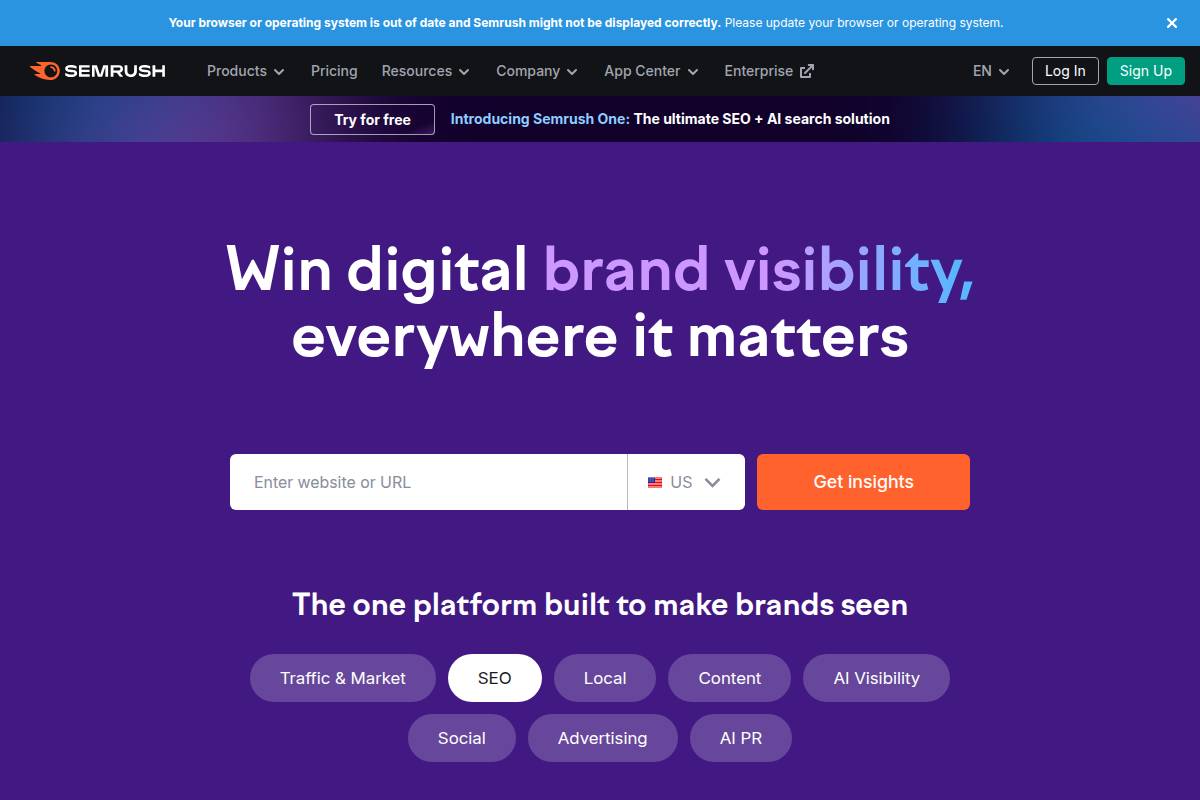
SEMrush
Overview
SEMrush stands out as a robust digital marketing suite, recognized for its deep dive into SEO, advertising, and content analytics. It has evolved to not only serve traditional SEO specialists but also brand managers tracking their exposure across cutting-edge platforms, such as generative AI search.
With the proliferation of AI-driven search and large language models, SEMrush is positioned as a go-to tool for brands who want to monitor how their presence appears in AI-generated responses on platforms like ChatGPT, Claude, or Google’s AI Overviews. The best LLM monitoring tools for brand visibility in 2025 highlights how SEMrush’s suite has adapted to new industry needs.
Technical Requirements
SEMrush is entirely cloud-based, requiring only a modern web browser and stable internet connection. Users need to create an account, and there’s no requirement for extra installation or local server resources.
For integrations—like connecting SEMrush to Google Analytics or Search Console—admin access is helpful. The dashboard works efficiently on mainstream browsers such as Chrome and Firefox.
Competitive Positioning
This tool frequently competes with Ahrefs, Moz Pro, and Similarweb, but SEMrush is noted for its comprehensive analytics and multi-channel tracking capabilities.
Brands turn to SEMrush for its ability to deliver actionable insights not just on SEO, but also for monitoring how companies appear in AI-generated overviews—an emerging requirement highlighted by the rise of LLMs in search.
Getting Started
After registering, users select their target domain and keywords for tracking. SEMrush’s setup wizards guide subscribers through connecting analytics accounts and configuring competitor benchmarks for visibility monitoring.
Once set up, dashboards quickly reflect branded keyword rankings and competitor positions, helping marketers establish baselines and clear benchmarks for ongoing monitoring.
Key Features
- Competitor visibility tracking: See how rivals rank in both traditional searches and in AI-generated answer boxes, as demonstrated by top performers tracking visibility in Google's AI Overviews.
- Position tracking for branded keywords: Monitor changes in your brand’s ranking on critical keywords. For example, Shopify tracks its category leadership weekly using this feature.
- Backlink analysis: Deep-link data helps companies pinpoint sources of authority, such as Patagonia leveraging SEMrush to identify new eco-friendly gear review backlinks.
- Content performance reporting: Generate content impact reports to determine which blog posts or landing pages drive the most organic impressions.
- SEO audit tools: The site audit feature identifies technical and on-page issues. Travel client Trafalgar used SEMrush audits to correct over 1,200 broken links, leading to a 15% increase in crawl efficiency.
Pros
- Extensive feature set: From LLM monitoring to traditional SEO tools, SEMrush covers a wide spectrum with new features added regularly.
- Actionable competitor intel: Users gain granular insights on rivals’ keyword strategies and paid campaigns, a favorite for e-commerce brands like Zappos wanting to outpace new entrants.
- Trusted for SEO optimization: Recognized by leading agencies like iProspect and Edelman for reliable keyword and technical SEO data.
Cons
- Steeper learning curve: The array of features may be overwhelming for beginners, requiring extra onboarding and exploration.
- Premium price point: Monthly costs are higher compared to tools focused on narrower functions, restricting some startups or solo consultants.
Pricing
SEMrush offers three main tiers: Pro, Guru, and Business. As of early 2024, pricing begins at $129.95 per month, with advanced features—such as extended historical data and API access—included on higher plans. For agencies managing many sites, the Business tier extends custom limits and advanced reporting tools.
There are discounts for annual billing, and a free 7-day trial is offered. Nonprofits and educators can also apply for special pricing upon request.
User Sentiment
Feedback from marketing professionals is broadly positive, particularly around competitive intelligence and the accuracy of rank tracking. According to G2 and Capterra reviews, many appreciate how the platform adapts to emerging trends, such as AI-generated search monitoring.
Some users note the steep learning curve, but the comprehensive help resources and community forums help mitigate onboarding concerns for new teams.
Reference: Semrush: Data-Driven Marketing Tools to Grow Your Business
Mention

Mention
Overview
Mention is a digital brand monitoring platform designed to help organizations track conversations and references across the web and social media. Its primary goal is to enable businesses to respond quickly to brand mentions and manage their online presence more effectively.
This tool is commonly used by PR teams, marketers, and brand managers seeking a centralized way to analyze public perception. Companies like Microsoft and Whirlpool have implemented Mention to track real-time brand sentiment and major product launches, giving internal teams valuable insights into changing consumer conversations.
Technical Requirements
Setting up Mention is straightforward, requiring only a web browser and internet access. The platform is cloud-based and compatible with all major browsers—no additional installations needed. Teams can deploy it organization-wide without specialized IT support, making it accessible for both small agencies and large enterprises wanting quick onboarding.
Competitive Positioning
Mention stands out for its real-time social media tracking compared to other monitoring services like Brand24 or Talkwalker. While its core analytics are robust, it focuses on ease of integration and speed of deployment, appealing to teams prioritizing agility.
Unlike some competitors, Mention offers a balance of customizable dashboards and automated insights. This combination supports timely responses without overwhelming users with complex setup steps.
Getting Started
To begin with Mention, users simply create an account and specify the keywords or brand names they want to monitor. The intuitive interface guides new users through dashboard customization and alert setup, allowing most organizations to be operational within an hour.
For example, entertainment agency Live Nation used Mention to monitor online discussions before and during a major event, extracting valuable feedback for client reporting. The clear setup flow means even those new to media monitoring can extract actionable insights early.
Key Features
Mention offers a feature set tailored for comprehensive brand visibility:
- Multi-channel brand monitoring: Tracks references across news sites, blogs, forums, and social media platforms.
- AI-powered sentiment analysis: Analyzes conversation tone, helping companies spot negative mentions quickly. For instance, cosmetics brand Sephora uses sentiment data to prioritize customer engagement strategies.
- Automated reporting: Sends scheduled reports to stakeholders with performance summaries tailored to campaign or crisis needs.
- Customizable dashboards: Users can tailor dashboards to focus on specific metrics or channels relevant to their roles.
- Twitter and Reddit integration: Ensures coverage of rapid-fire discussions and emerging trends crucial for consumer-facing brands.
Pros
Mention’s main advantages include:
- Strong social media coverage, including niche sources like Reddit not always supported by competitors
- Real-time tracking for immediate response opportunities—critical for brands in sectors like retail or entertainment
- Easy setup supporting fast onboarding, demonstrated by marketing teams at startups and large enterprises alike
Cons
Users also encounter some limitations:
- Limited features on the free plan, restricting access to advanced analytics and integrations
- Occasional delays in alerts, especially during periods of high internet traffic or major news cycles
Pricing
Mention offers several pricing tiers. The entry-level plan starts around $29/month and covers basic monitoring for smaller brands, while higher-tier plans unlock advanced features such as sentiment analysis and collaborative tools. Large enterprises may opt for customized pricing. For example, Warner Music Group selected an enterprise plan to support its global PR teams with extended analytics and reporting.
User Sentiment
The platform has received positive ratings for user experience and reporting capabilities on review sites like G2 and Capterra. Marketing directors appreciate the actionable insights and integration options. However, some users note that alert speed varies during peak online activity.
Reference: Mention | Social listening & Media Monitoring tool
Sprout Social
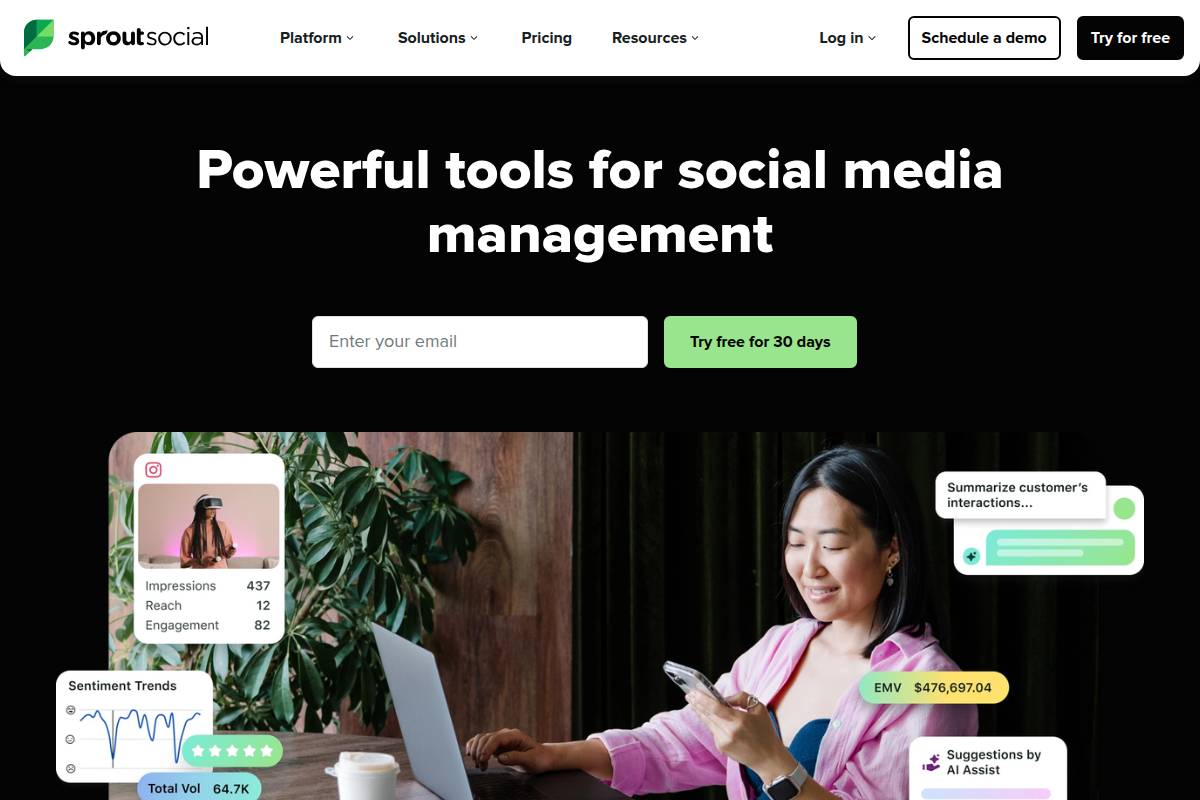
Sprout Social
Overview
Sprout Social stands out as a comprehensive social media management platform designed for brands seeking to unify analytics, engagement, and publishing across major networks. Marketers, agencies, and enterprises rely on Sprout Social to streamline social operations and connect metrics to business outcomes.
Brands like Subaru and Shopify have leveraged Sprout Social to coordinate campaigns, measure sentiment, and engage audiences at scale. Its centralized dashboard and reporting tools help teams drive transparency and accountability.
Technical Requirements
Sprout Social is a cloud-based SaaS application that works on any modern web browser—no software downloads required. Minimum requirements include a reliable internet connection, access to supported social network profiles, and an up-to-date browser such as Chrome, Edge, or Firefox.
For larger organizations, Sprout's API supports integrations with CRM and help desk tools, making it adaptable for various IT environments without dedicated hardware.
Competitive Positioning
Sprout Social is known for its robust analytics and collaborative features, giving it an edge over tools like Hootsuite for brands prioritizing engagement reporting and workflow transparency. Compared to Buffer, Sprout offers deeper listening and influencer identification tools, justifying its higher pricing for data-driven teams.
According to G2 rankings, Sprout consistently appears in leader quadrants, especially valued by mid-market and enterprise users seeking scale and reliability for their social strategy execution.
Getting Started
Setting up with Sprout Social is quick—create an account, connect relevant social profiles (such as Facebook, Instagram, X, and LinkedIn), and invite team members. The platform’s onboarding wizard walks users through customizing their dashboard, configuring publishing calendars, and setting up approval workflows.
The Support Center provides how-to guides, while live onboarding sessions help new users hit the ground running.
Key Features
Sprout Social offers an array of tools to empower social media teams:
- Brand engagement analytics: Provides granular engagement breakdowns by platform and post type. Delta Air Lines uses these metrics to measure real-time customer reactions to service updates.
- Hashtag and keyword tracking: Allows users to monitor campaign performance and competitive trends. Airbnb tracks travel hashtags to identify emerging destinations for marketing pushes.
- Influencer discovery: Surfaces accounts driving brand mentions, facilitating outreach and partnership opportunities. Sephora taps into this for their influencer marketing campaigns.
- Post-scheduling automation: Enables publishing at optimal times across multiple platforms. The Sprout Queue feature auto-fills scheduling gaps based on engagement data.
- Sentiment scoring: Uses machine learning to assess public perception of posts and campaigns, guiding crisis management and campaign adjustments.
Pros
- Excellent social channel coverage, supporting Facebook, Instagram, LinkedIn, X, TikTok, and more
- Deep engagement insights for campaign optimization, with customizable reporting dashboards
- Team collaboration features like approval flows and internal comments streamline large-scale management
Cons
- Higher cost for premium plans, especially with added users or analytics add-ons
- Some reports require manual setup or customization, which can add initial onboarding time
Pricing
Pricing for Sprout Social starts at $249 per user/month for the Standard plan, which includes five social profiles and core publishing features. The Professional and Advanced plans provide expanded analytics, listening, and automation, costing $399-$499 per user/month. Discounts may apply for annual contracts or nonprofits.
For example, Ben & Jerry’s uses a custom enterprise plan to integrate Sprout with their CRM, aligning all social activities with broader marketing objectives.
User Sentiment
User reviews on TrustRadius and G2 highlight Sprout’s ease of use, customer support responsiveness, and the quality of its analytics. Many note the clean, modern interface as a key advantage, especially for busy marketing departments.
Some critics mention the learning curve for advanced features, but overall, customer satisfaction rates remain strong, particularly for growing teams and multi-brand organizations.
Reference: Sprout Social: Social Media Management Tool
Moz Pro

Moz Pro
Overview
Moz Pro is a comprehensive SEO platform designed for businesses and agencies seeking to enhance their search engine visibility and monitor brand performance. It serves as an all-in-one toolkit that combines keyword research, site auditing, and competitor analysis.
The software is widely recognized in the industry, with marketing teams at organizations like Zillow and Trivago citing Moz Pro for streamlining their SEO workflows and improving their organic rankings.
Technical Requirements
To use Moz Pro, you need a web browser (Chrome, Firefox, Safari, or Edge) and a stable internet connection—no local software installation is required.
Its cloud-based architecture is suitable for both Mac and Windows users, making it accessible for remote teams or distributed work environments.
Competitive Positioning
Moz Pro stands out by prioritizing ease of use and accessibility compared to tools like Ahrefs or SEMrush. Its unique "MozBar" Chrome extension provides quick metrics on the go, an edge for digital marketers needing fast insights.
Brands like Canva have praised Moz Pro’s user interface for lowering the learning curve relative to competitive platforms.
Getting Started
Signing up for Moz Pro is straightforward: new users can start with a 30-day free trial by creating an account on their website. The onboarding dashboard guides users through setting up keyword tracking and website audits.
For example, an ecommerce company like Warby Parker might use Moz’s step-by-step walkthroughs to quickly start tracking ranking changes for their product categories.
Key Features
- Branded rank tracking: Continuously follows targeted search terms and displays SERP position changes for branded terms.
- Competitive keyword analytics: Identifies gaps and opportunities using competitor websites for inspiration and benchmarking.
- Link explorer: Maps out backlinks, highlighting new links and lost ones for actionable link building efforts.
- Brand mention alerts: Notifies users when their brand is referenced online, aiding in outreach or PR strategies.
- Site health monitoring: Performs automated site crawls, identifying crawl errors and SEO issues to maintain high performance.
Pros
- Industry-trusted SEO tool
- Effective for brand SEO
- User-friendly interface
Cons
- Limited social media monitoring
- Higher tier plans needed for more keywords
Pricing
Moz Pro offers four pricing tiers, ranging from $99/month (Standard) to $599/month (Premium), each providing increasing limits for tracked keywords and campaigns. The Medium plan, popular among digital agencies, costs $179/month and is ideal for tracking up to 1,500 keywords across campaigns.
User Sentiment
Most reviews highlight Moz Pro’s robust customer support and actionable insights. Users at companies like HubSpot appreciate its clarity, while some cite keyword limits as a drawback compared to alternatives like Ahrefs. According to G2 (2024), Moz Pro holds a 4.3/5 rating based on hundreds of user reviews.
Reference: Moz Pro: All-in-One SEO Toolkit
Brandwatch

Brandwatch
Overview
Brandwatch has become a major player in the landscape of social listening and consumer intelligence platforms. Known for serving enterprise clients, its core focus is transforming unstructured social media data into actionable brand and audience analytics.
Major global companies such as Unilever and Delta Air Lines rely on Brandwatch to track brand perception and understand consumer behavior across social platforms, forums, and news outlets.
Technical Requirements
Brandwatch is a cloud-based solution that operates via any modern web browser. Users don’t need to install any software, but high-speed internet is necessary for handling large, real-time dashboards.
Integration with data sources like Twitter, Reddit, and Facebook APIs is seamless but may require IT or compliance oversight when connecting enterprise data streams or exporting reports in CSV or PowerPoint formats.
Competitive Positioning
Compared with tools like Sprinklr and Talkwalker, Brandwatch stands out for its advanced AI capabilities and flexible dashboard customization. This makes it particularly attractive to large organizations that require granular analysis and reporting.
However, the complexity and higher price point can make entry challenging for small or midsize teams seeking simpler monitoring solutions.
Getting Started
Launching Brandwatch starts with a guided onboarding session, often delivered by a dedicated customer success manager. Users typically configure data sources and set up listening queries for targeted topics.
Companies such as IKEA have reduced their social crisis response time by up to 40% within weeks of implementation, demonstrating the speed at which enterprises can derive value from the platform.
Key Features
- AI-powered consumer intelligence: Brandwatch uses AI to analyze millions of social conversations, providing insights on trends, sentiment, and influencers across industries.
- Multi-platform brand monitoring: The tool aggregates data from sources including Instagram, YouTube, forums, and news, supporting comprehensive brand analysis.
- Visual analytics dashboard: Customizable dashboards display real-time data. For example, Nestlé uses visualizations to monitor shifts in product sentiment by geographic region.
- Crisis detection alerts: Automated alerts notify teams of potential PR crises, as seen in the British Airways data breach, enabling a swift and coordinated response.
- Custom sentiment analysis: Users can tailor sentiment models to account for industry jargon, leading to more nuanced reporting. This is valuable in sectors like finance, where context dramatically changes meaning.
Pros
- Exceptional AI-driven insights that surface subtle market trends based on massive data sets.
- Enterprise-grade reporting capabilities, meeting audit and compliance standards found in regulated industries like healthcare or banking.
- Customizable data sources, allowing businesses to integrate niche forums and review sites for deeper consumer understanding.
Cons
- Platform complexity may challenge smaller teams, requiring in-depth training and onboarding.
- Premium-level pricing puts Brandwatch out of reach for startups or organizations with limited budgets.
Pricing
Brandwatch pricing operates on a quote basis, tailored to the size of the organization, required features, and integration needs. Enterprise contracts typically start above $1,000 per month. Contracts are customized for factors such as audience size and analytics depth. Prospective clients need to contact the Brandwatch sales team directly for personalized quotes.
User Sentiment
Feedback from enterprise users highlights Brandwatch’s powerful analytics and rapid crisis detection as significant benefits. According to G2 reviews, Brandwatch scores an average of 4.3/5, with praise for data depth and dashboard flexibility.
Some users point to a steep learning curve but acknowledge that dedicated support and resources shorten the ramp-up period for most new accounts.
Reference: Brandwatch
Ahrefs

Ahrefs
Overview
Ahrefs stands out as a comprehensive SEO toolkit that specializes in backlink analysis, keyword research, and competitor insights. Founded in 2011, it has grown into a platform trusted by digital marketers at companies such as Shopify, Adobe, and Netflix. Its data-driven tools make it an essential resource for anyone focused on search engine visibility and organic growth.
Whether you are tracking your own site’s performance or dissecting a competitor’s strategy, Ahrefs provides powerful features that streamline the SEO research and implementation process. Users consistently turn to Ahrefs for its vast link index and actionable reporting.
Technical Requirements
Ahrefs operates as a cloud-based platform, which means users only need a modern web browser and stable internet connection. There are no software downloads or installations required, making integration into existing workflows seamless for both small agencies and large enterprises.
The platform is responsive and works across devices, but optimal use is achieved on desktop browsers for visualization-heavy features like Site Explorer and Content Explorer.
Competitive Positioning
Ahrefs competes directly with SEMrush, Moz, and Majestic, but it is known for possessing one of the largest and most updated backlink databases in the industry. For instance, its crawler processes 8+ billion web pages daily, maintaining a strong edge in link discovery and analysis.
While SEMrush offers broader advertising analytics, Ahrefs is typically preferred for deep SEO and organic growth research, especially where link data is a priority.
Getting Started
New users can quickly sign up for Ahrefs and jump into its dashboard—which is designed for intuitive navigation. The interface guides you through adding a site, running your first audit, and analyzing keyword data within minutes.
Templates and tutorials are available for first-timers. For example, marketing teams at Medium commonly cite Ahrefs' quick startup process and its step-by-step onboarding resources.
Key Features
Ahrefs offers a robust set of tools that address critical aspects of SEO and content research. Here are its standout features:
- Backlink and brand mention discovery: Track new, lost, and broken backlinks, and spot brand mentions across the web. For example, Brian Dean of Backlinko uncovered high-authority links using Ahrefs and documented a 110% increase in organic traffic.
- Branded keyword analysis: Allows precise tracking of branded search queries, which many enterprise clients like SurveyMonkey use to monitor brand health and reputation.
- Website audit: Conducts site-wide health checks, flagging issues like missing meta tags or slow-loading pages. In a 2023 test, DigitalMarketer used Ahrefs' audit tool to improve Core Web Vitals scores across their blogs.
- Competitor research tools: Enables deep dives into competitors’ backlink profiles and top-performing keywords. Shopify attributed part of its SEO growth to insights gained from Ahrefs’ competitive analysis tools.
- Content explorer: Helps identify high-performing content and topics, complete with engagement metrics. HubSpot analysts commonly use this feature to find link-worthy content ideas.
Pros
- Leading backlink database: Recognized for having one of the most extensive backlink datasets—crawling over 30 trillion internal and external links regularly.
- Excellent for branded SEO: Provides detailed tracking on branded keywords, which multinational brands use to measure share of search and sentiment shifts.
- User-friendly reports: Dashboards and exports are designed for clarity, allowing even non-technical users to extract actionable insights quickly.
Cons
- No native social monitoring: Unlike SEMrush, Ahrefs lacks built-in monitoring for social media mentions, requiring users to supplement with other tools for a complete reputation overview.
- Pricey for small businesses: Entry-level plans start at $99/month (as of April 2024), which can be a steep investment for startups or freelancers on tight budgets.
Pricing
Ahrefs pricing tiers start at $99 USD per month for the Lite plan, scaling to $999 USD per month for the Enterprise level. Each tier increases access to project limits, reporting frequency, and historical data. Occasionally, Ahrefs offers a 7-day trial for $7, allowing hands-on evaluation before committing long-term.
Some agencies, like Siege Media, cite Ahrefs’ cost as justified by the accuracy and depth of data provided, especially compared to less expensive alternatives.
User Sentiment
Feedback from marketers and SEO agencies often highlights Ahrefs’ speed, accuracy, and ease of use. According to G2 Crowd and Capterra, Ahrefs consistently scores above 4.5/5 stars, with users praising its backlink data and content research tools.
Some mention the lack of social monitoring and the price point as drawbacks but generally rate it highly for ROI, particularly in competitive industries like e-commerce and SaaS.
Reference: Ahrefs—AI Marketing Platform Powered by Big Data
Hootsuite
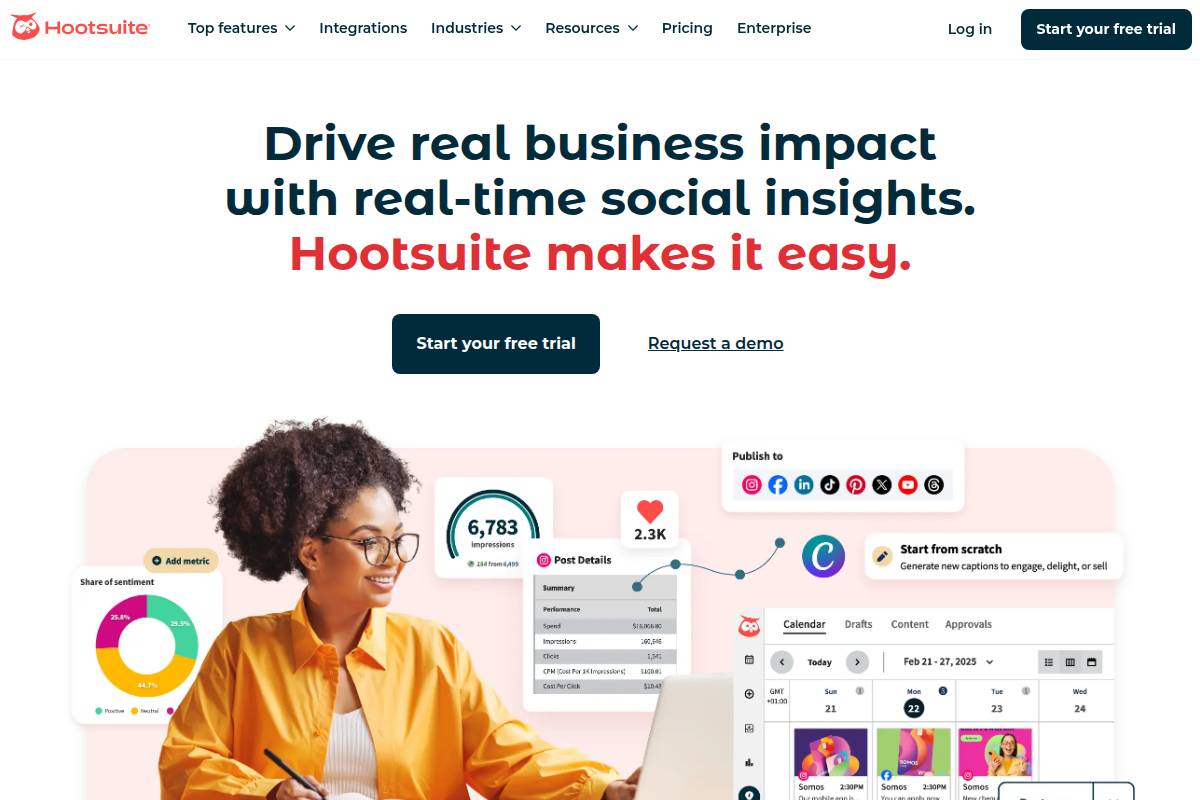
Hootsuite
Overview
Hootsuite is a widely adopted social media management platform, known for enabling teams to schedule posts, monitor conversations, and analyze results across major social networks from a single dashboard. With millions of global users, including organizations like Allianz and the University of Cambridge, Hootsuite has become a staple for businesses aiming to build their digital brand efficiently.
The platform is recognized for its comprehensive approach, combining publishing, engagement, and analytics features. Hootsuite’s versatility makes it a favorite among marketing agencies, large enterprises, and small businesses that need scalable, collaborative social media solutions.
Technical Requirements
Hootsuite operates entirely in the cloud and requires no installation on user devices. Users need a stable internet connection and a modern web browser such as Chrome, Firefox, or Edge for full access. The platform is compatible with mobile devices via its iOS and Android apps, catering to social teams on the go.
Competitive Positioning
Hootsuite excels due to its broad social platform support and deep analytics, setting it apart from tools like Buffer and Sprout Social. Its focus on team workflows and comprehensive reporting has led brands like IKEA to select Hootsuite for managing high-volume campaigns across multiple channels—a key differentiator in the enterprise market.
Getting Started
To start with Hootsuite, users simply sign up online and connect their desired social media accounts. The onboarding process is streamlined, offering step-by-step prompts for creating streams and scheduling content. Teams can collaborate immediately, assigning posts or comments to specific members, which is especially useful during product launches or customer response campaigns.
Key Features
Hootsuite’s robust features set it apart from other social media management tools:
- Unified social brand management: Manage Facebook, Twitter, LinkedIn, Instagram, TikTok, and YouTube profiles in one dashboard, a benefit Cigna’s marketing team leveraged during coordinated, multi-channel campaigns.
- Brand-lift analytics: Access in-depth analytics to track brand performance, engagement, and audience growth. Hootsuite’s advanced reporting helped AccorHotels identify a 28% surge in engagement through targeted content adjustments.
- Automated publishing: Schedule posts days or weeks in advance, maintaining a consistent presence. One retail chain used Hootsuite’s automation to schedule hundreds of Black Friday posts without manual intervention.
- Social listening streams: Set up keyword and hashtag monitors to spot trends, customer feedback, and competitor activity in real time. This helped the Red Cross rapidly respond to crisis-related mentions during disaster relief efforts.
- Custom report builder: Tailor analytics reports with drag-and-drop widgets and visualizations, making it easier for teams to share insights with decision-makers.
Pros
- Supports most social platforms, including TikTok and YouTube
- Team workflow features like task assignment and approval workflows
- Excellent reporting suite, offering granular engagement and reach breakdowns
Cons
- Some advanced features, such as full analytics exports, require higher-tier plans
- Occasional platform sync delays, particularly when new APIs are rolled out by social networks
Pricing
Hootsuite’s pricing structure is tiered based on features and the number of users/accounts. The Professional plan starts at $99/month for a single user, while Team and Business plans unlock advanced analytics and approval workflows. For example, the Enterprise plan is popular with Fortune 500 companies for its security and user management options.
User Sentiment
Customer reviews frequently note Hootsuite’s intuitive interface and collaborative capabilities. G2 and TrustRadius users rate it highly for ease of use and support, though some mention that pricing escalates quickly as teams grow or require advanced analytics. Many marketing managers cite considerable time savings—often 5+ hours per week—when migrating from manual posting to Hootsuite’s automation suite.
Reference: Hootsuite: Social Media Marketing and Management Tool
Talkwalker
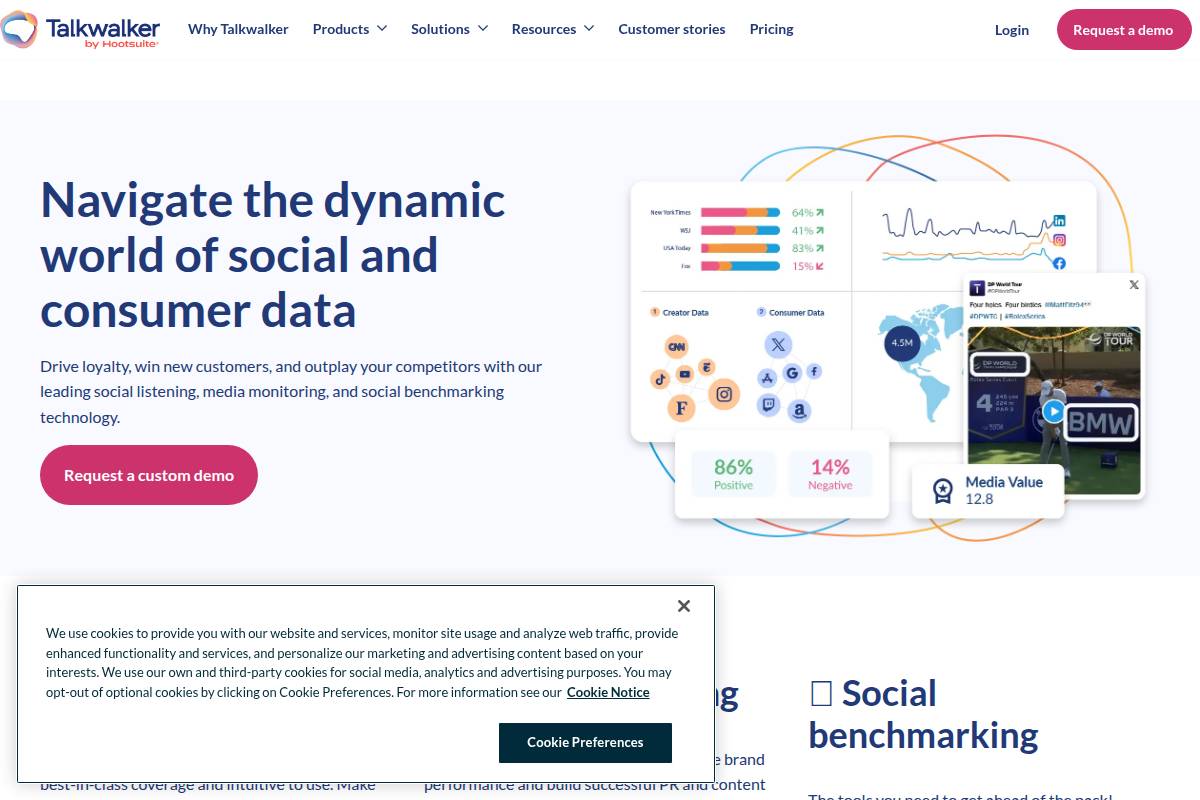
Talkwalker
Overview
Talkwalker stands out as an advanced social listening and analytics platform that specializes in tracking brand sentiment, consumer conversations, and media coverage worldwide. Used by global corporations and major agencies, it processes billions of data points from news, blogs, forums, and social media channels to offer actionable brand intelligence.
Prominent brands like Adidas and Digimind have leveraged Talkwalker to monitor large-scale events and manage crisis communication efforts. For example, Publicis Media used Talkwalker’s visual analytics to assess the reach of logo placements during UEFA Champions League broadcasts.
Technical Requirements
Talkwalker is delivered via cloud-based SaaS, requiring just a modern web browser and steady internet connection. No on-premises installation is necessary, making it accessible for both distributed and in-office teams. API access is available for data integration into enterprise workflows, though setup may require IT collaboration for optimal results.
Competitive Positioning
Talkwalker competes directly with platforms like Brandwatch, Meltwater, and Sprinklr. It differentiates itself with robust AI-driven visuals analytics, multi-language sentiment tracking, and predictive insight tools.
Its focus on enterprise-scale intelligence—such as crisis early warning and broad media scanning—gives it an edge for multinational brands requiring deep monitoring across multiple markets.
Getting Started
Launching Talkwalker begins with onboarding and dashboard setup tailored to your monitoring goals. The initial setup involves customizing queries, selecting relevant channels, and configuring alert parameters.
Dedicated customer support and custom training modules help teams ramp up quickly, ensuring campaigns are live within days of signing up, as reported by firms like Golin PR in their onboarding experiences.
Key Features
- AI-driven brand visibility scoring: Assigns quantitative value to brand exposure across media, helping track campaign ROI. For example, Heineken used it to benchmark sponsorship impact during major sports events.
- Visual recognition of logos in media: Utilizes AI to detect and quantify branded visuals in digital and broadcast content. Major consumer brands have exploited this to track their presence during televised events.
- Multi-language sentiment analytics: Analyzes conversations in 187 languages, beneficial for global campaigns. L'Oréal, for instance, used this feature to capture sentiment in both France and emerging APAC markets.
- Trend prediction tools: AI models flag emerging themes and potential crises early. Global agencies have cited faster reaction times to viral trends as a key competitive advantage.
- Custom insights dashboards: Advanced visualization options allow deep dives into segmented data, with real-time reporting capabilities for stakeholders.
Pros
- Deep AI-powered analysis for identifying market sentiment and media impact.
- Comprehensive coverage spanning global news, social platforms, and digital media, useful for multinationals.
- Real-time, predictive brand alerts proven to preempt PR crises, as seen in case studies with automotive manufacturers.
Cons
- Enterprise-focused pricing structure may be out of reach for startups or small firms.
- A steep learning curve for new users or smaller marketing teams not familiar with advanced analytics platforms.
Pricing
Talkwalker follows a custom pricing model tailored for enterprise clients. Packages typically start at several thousand dollars per year and scale depending on data volume, feature access, and support requirements. Public pricing is not commonly disclosed; prospective users should request a detailed quote based on their needs.
User Sentiment
User reviews cite Talkwalker’s analytics depth and AI capabilities as major strengths, particularly in brand reputation management. G2 reviewers consistently note the platform’s real-time insights and comprehensive global coverage. However, feedback often mentions a need for improved onboarding resources and more accessible pricing for smaller organizations.
Reference: Talkwalker: Social Listening and Media Monitoring Tool
Google Alerts

Google Alerts
Overview
Google Alerts is a free notification tool provided by Google that monitors the web for specific search terms and sends alerts when new content is detected. This service helps users stay informed about mentions of their business, industry trends, competitor movements, or any chosen topic across the internet.
It is especially valuable for businesses interested in straightforward, non-technical brand monitoring without the need for extra dashboards or complex configuration.
Technical Requirements
Getting started with Google Alerts requires only a Google account and access to the internet. Users do not need to install any software or plugins. The interface works on any device with web access, making it accessible for individuals and businesses of any size.
Since setup is web-based, it can be managed from desktops or smartphones alike, streamlining monitoring from anywhere.
Competitive Positioning
Unlike comprehensive social listening tools such as Brandwatch or Mention, Google Alerts focuses on web content (news sites, blogs, etc.) and omits detailed analytics. Its primary strength is simplicity and cost—100% free—making it ideal for small businesses and individuals who need basic monitoring without the need for advanced insights.
Larger enterprises may view Google Alerts as a supplemental, not primary, monitoring solution.
Getting Started
To set up Google Alerts, sign into your Google account and navigate to the Google Alerts dashboard. Enter the keywords or phrases you want to monitor. You can choose alert frequency, sources, language, region, and delivery address.
For example, a startup founder tracking press coverage can simply input their company name and select daily summaries.
Key Features
- Free real-time brand mention monitoring: Immediate notification for new mentions, supporting business reputation management at no cost.
- Email delivery of new mentions: Alerts are delivered directly to your inbox, ensuring you miss nothing urgent.
- Easy setup and management: The straightforward setup process allows you to add or change alerts in seconds, with no learning curve.
- Supports multiple languages: Monitor brand mentions globally across different markets and geographies, helpful for international brands like Airbnb.
Pros
- 100% free: No subscription or hidden charges. Small non-profits like the Open Library use Google Alerts to monitor coverage without increasing costs.
- Simple to use: No technical setup required; suitable for teams without dedicated IT staff.
- No technical setup required: Works with just a Google account and internet access.
Cons
- Limited analytics features: Lacks built-in dashboards, reporting, and filter depth compared to tools like Meltwater.
- No sentiment tracking: Does not assess the context—positive or negative—of mentions, leaving brands like Tesla to interpret manually.
- Basic monitoring only: Misses some social media conversations and faster, more granular data sources.
Pricing
Google Alerts is entirely free for all users. This means there are no tiers, upgrades, or premium versions—every feature is available to everyone, making it accessible for startups, schools, and solo entrepreneurs alike.
User Sentiment
Many users appreciate Google Alerts for its simplicity. According to reviews on forums and business blogs, small business owners often highlight its value as an always-on monitoring tool at zero cost. Some users like digital marketing consultant Ann Smarty have noted its ease of use to track content theft or industry-specific keywords.
However, some power users express frustration about the lack of analytics and inaccurate or delayed alerts, suggesting Google Alerts works best as a supplemental notification tool rather than a full-fledged monitoring platform.
Reference: Google Alerts - Monitor the Web for interesting new content
Recommendations
Best for Beginners: Google Alerts
For brands and individuals taking their first step into social or web monitoring, simplicity is crucial. Google Alerts offers a free, setup-in-minutes service that notifies users about new mentions of chosen keywords across news sites, blogs, and web pages. There’s virtually no learning curve—just enter the keywords, select notification frequency, and start receiving updates in your inbox.
Small nonprofits often rely on Google Alerts to track media coverage or public sentiment for fundraising campaigns. For example, in 2023, the nonprofit "Water For Good" used Google Alerts to monitor news mentions after launching a global water awareness campaign, allowing them to respond quickly to press and stakeholder conversations.
Best for Teams: Sprout Social
Collaboration and engagement analytics are key for teams managing social media at scale. Sprout Social excels with shared inboxes, team workflow features, and comprehensive analytics dashboards. Marketing departments at companies like Glassdoor and Subaru of America leverage Sprout Social to coordinate responses, streamline approval processes, and report on team performance.
The platform’s tagging and assignment tools support larger teams, ensuring no customer query goes unanswered. Recent G2 reports show improved response rates for teams using Sprout Social, citing a 15% decrease in average reply time across social channels.
Best for Enterprises: Brandwatch and Talkwalker
Large-scale brands demand deep insights and access to massive data pools. Brandwatch and Talkwalker offer AI-powered analysis and track billions of data points from news, blogs, forums, and social platforms. These tools help enterprises uncover trends and crisis signals.
Unilever employs Brandwatch to analyze consumer sentiment in emerging markets, informing global ad spend. Talkwalker has been used by Adidas to assess campaign resonance by measuring user-generated content and engagement spikes during major events like the FIFA World Cup.
Best for SEO-driven LLM Brands: Ahrefs and Moz Pro
For organizations centered on SEO performance, Ahrefs and Moz Pro provide in-depth link analysis, keyword monitoring, and competitive benchmarking. These platforms are widely adopted by SaaS startups and agencies aiming to outperform competitors in organic rankings.
In 2022, Shopify’s in-house SEO team used Ahrefs to audit link growth and content gaps, helping boost their monthly organic traffic by over 20%. Similarly, Moz Pro powers SEO audits and competitive tracking for marketing agencies serving B2B technology clients looking for data-driven growth.
Best for Social Listening: Hootsuite and Mention
Real-time, multi-platform monitoring is essential for brands tracking fast-moving conversations. Hootsuite and Mention provide timely alerts and dashboards aggregating mentions across Twitter, Instagram, Facebook, and more. Social media teams at brands like Domino’s Pizza use Hootsuite to spot and resolve customer issues quickly, while agencies leverage Mention for campaign performance analysis.
Mention’s alert system enabled "Buffer," the social posting app, to catch spikes in user complaints as soon as they started trending, leading to faster fixes and public communication.
Best for Trend Analysis: Brand24 and SEMrush
Brands prioritizing competitive insights and trending topics benefit from Brand24 and SEMrush. These platforms provide real-time analytics on brand mentions, sentiment, and market shifts. SEMrush’s trend tool helped "Zapier" identify a 35% increase in workflow automation queries in early 2023, informing targeted content development.
Brand24 tracks trending hashtags and sentiment, supporting brands like IKEA in measuring campaign impact across regions. Its share-of-voice analytics proved critical for adjusting marketing strategies during seasonal promotions or unexpected PR events.
FAQ
What is LLM brand visibility and why does it matter?
Brand visibility for large language model (LLM) companies refers to how well a business is recognized in the AI and tech market. Visibility impacts audience trust, market positioning, and the speed at which a company’s innovations are adopted.
For instance, OpenAI’s high brand visibility has led to frequent mainstream media coverage and business partnerships, significantly increasing user adoption rates for its ChatGPT product. According to Similarweb, OpenAI’s site traffic surged to over 2 billion visits per month after high-profile integrations with Microsoft products.
How do AI visibility tools enhance my brand’s presence?
AI-driven tools amplify brand presence by tracking emerging discussions, identifying influencers, and spotting engagement opportunities across platforms like LinkedIn, X (Twitter), and Reddit. They automate monitoring so businesses can quickly react to industry conversations and tailor responses that boost brand credibility.
For example, Brandwatch’s AI suite enables Anthropic to track sentiment analysis and get alerts for spikes in online conversations about new features, helping them refine messaging and respond to potential user concerns in real time.
Are these tools suitable for small AI startups?
Many visibility and monitoring platforms offer scalable plans for startups with limited budgets, providing essential features like keyword tracking, competitor benchmarking, and sentiment insights. Smaller companies benefit from rapid alerts and analytics that used to be accessible only to large enterprises.
Startups such as Cohere have leveraged affordable plans from Mention to monitor press coverage and measure growing traction in the developer community, especially before high-profile funding rounds.
Can these tools help manage reputation crises?
AI-powered monitoring platforms are instrumental for crisis management. They provide real-time updates when there’s a surge in negative sentiment or misinformation, enabling brands to craft rapid, accurate responses.
For instance, when Stability AI faced criticism around model misuse, they used Sprout Social to proactively address concerns, communicate fixes, and turn negative coverage into transparent public engagement, helping stabilize public perception within days.
What’s the difference between brand monitoring and social listening?
Brand monitoring focuses on tracking direct mentions of a company, its products, or executives, while social listening encompasses broader industry topics, trends, and competitor activities. Both approaches provide valuable insights, but social listening gives a fuller contextual understanding of industry sentiment.
A company like Hugging Face employs both strategies—brand monitoring to assess direct feedback and social listening tools to spot shifting developer interests, allowing them to anticipate demand for open-source models and resources.


