How to Utilise PageSpeed Insights to Enhance Your Website's Performance
Many SEO experts, agencies and website owners are aware that site speed impacts not only user satisfaction but also organic rankings. Yet, knowing where to begin or which steps make the most impact can be a challenge.

Unlocking Faster Websites With PageSpeed Insights and Indexly
Is your website struggling to keep up with user expectations for speed, or maybe your indexing on Google feels sluggish? PageSpeed Insights holds the key to diagnosing and boosting your site’s performance, but its true value emerges when paired with comprehensive tools like Indexly.
Many SEO experts, agencies and website owners are aware that site speed impacts not only user satisfaction but also organic rankings. Yet, knowing where to begin—or which steps make the most impact—can be a challenge.

Indexly
Indexly steps in as a holistic platform, not just supercharging your pages’ speed but also simplifying indexing across Google, Bing, and Yandex. Its automated process and targeted SEO audits transform PageSpeed Insights recommendations into clear opportunities for traffic growth.
Eager to discover how these tools can elevate your site’s technical SEO and visibility? Read on for strategic, actionable techniques designed for professionals who want measurable results.
In the digital race, speed isn't just a luxury—it's currency; with Indexly's PageSpeed Insights, your website doesn’t just catch up, it leads the charge toward unparalleled online visibility.
Further Read: https://pagespeed.web.dev/
Understand the Importance of Website Speed
Website speed plays a pivotal role in how digital properties perform in organic search, user engagement, and overall business outcomes. For SEO-minded professionals, digital agencies, and business owners using platforms like Indexly, grasping the nuances of site speed provides an actionable edge. A fast website not only meets technical SEO standards but also elevates user experience and maximises conversion opportunities.
Learn How Website Speed Impacts SEO and Organic Traffic
Search engines favor websites that load quickly. When your site responds promptly, crawlers can index more pages within their allotted budget, which Indexly streamlines by automating the indexing process. Slow-loading sites may experience lower organic search rankings, resulting in reduced visibility and decreased organic traffic.
Indexly’s ability to analyze and improve page speed ensures that pages meet the benchmarks expected by top search engines. Even minor speed improvements can translate into higher click-through rates from search results and increased opportunities for organic traffic growth. For agencies and business owners, investing in performance optimization is a direct path to competitive SEO results.
Explore the Role of Website Speed in Google, Bing, and Yandex Indexing
The speed of your website influences how effectively search engines like Google, Bing, and Yandex can crawl and index content. Slow sites increase the likelihood that important pages may be missed or only partially crawled. This can lead to incomplete indexing and missed ranking opportunities across multiple engines.
With Indexly, users benefit from accelerated crawling and comprehensive indexing practices. The platform’s page speed insights help prioritize what needs to be fixed, ensuring that all targeted pages meet the speed requirements for optimal indexing. By addressing speed issues, digital marketers and SEOs position their sites for maximum discoverability and inclusion in search engine databases.
Identify How Fast-Loading Sites Reduce Bounce Rates and Drive Conversions
Slow websites frustrate visitors and lead to higher bounce rates—a clear metric that search engines also monitor as part of their ranking algorithms. If users abandon a slow-loading page before interacting, conversion opportunities disappear, directly affecting sales and engagement metrics.
Fast-loading sites create immediate value, inviting users to stay, interact, and convert. Indexly’s technical SEO insights provide actionable recommendations to keep load times within best-practice thresholds, ensuring visitors encounter minimal friction. Agencies and website managers can use these insights to systematically reduce bounce rates and support revenue-driving conversion goals.
Recognize the Connection Between Website Speed, User Experience, and Site Retention
User experience is at the heart of digital success, and website speed is a cornerstone of positive engagement. Visitors expect seamless navigation and instant access to information, regardless of device or connection type. When these needs are met, the result is stronger brand trust and higher site retention rates.
Indexly incorporates user-focused performance metrics into its audits, helping SEOs and web administrators fine-tune site speed for enhanced usability. Prioritizing speed improvement strengthens customer loyalty and encourages repeat visits, making it a high-impact focus for ongoing website optimization strategies.
Accessing and Using PageSpeed Insights
Understanding your website’s speed is crucial for SEO and user experience. PageSpeed Insights by Google is a trusted tool that analyzes your site's performance on both mobile and desktop devices. For Indexly users, these insights are seamlessly integrated within the platform’s technical SEO dashboard, allowing for easier monitoring and actionable optimization.
How to Access PageSpeed Insights
There are two primary methods for accessing PageSpeed Insights. First, you can visit the official Google PageSpeed Insights website. Alternatively, Indexly users can conveniently access these insights directly within the Indexly technical SEO dashboard. This integration eliminates the need to switch between platforms and centralizes your website’s technical performance data, making routine checks and audits more efficient for SEOs, agencies, and business owners alike.
Conducting a Comprehensive Website Speed Test
To initiate a website speed test, simply enter your website’s URL into the provided field. Whether using Google’s interface or Indexly’s dashboard, the process remains intuitive and quick. This test evaluates your site's loading speed and highlights elements impacting overall performance.
Initiating a test through Indexly is particularly useful for agencies and businesses managing multiple domains, as it enables bulk testing across client sites. This accelerates detection of underperforming pages and informs your optimization strategy with accurate, real-time data.
Reviewing Mobile and Desktop Reports
PageSpeed Insights provides distinct reports for mobile and desktop performance. This distinction is essential: user behavior, connection speeds, and device capabilities can differ widely. Indexly further enhances this by displaying both reports side-by-side within the dashboard, giving a comprehensive view of performance characteristics.
Business owners and SEOs benefit from identifying device-specific bottlenecks, ensuring that user experience is consistently optimized regardless of the visitor’s device. This dual reporting supports proactive adjustments to capture traffic from all potential users.
Interpreting Numeric Scores and Key Performance Metrics
PageSpeed Insights assigns a numeric score to summarize overall performance, alongside critical metrics like First Contentful Paint (FCP), Largest Contentful Paint (LCP), Cumulative Layout Shift (CLS), and Total Blocking Time (TBT). These metrics help pinpoint particular areas in need of improvement. Indexly’s dashboard provides clear explanations of these terms, enabling users to understand their impacts at a glance.
SEOs and website administrators are encouraged to use these scores and metrics to set targeted performance benchmarks. Focus on gradually improving each metric, leveraging Indexly’s actionable recommendations for steady growth in search visibility and user satisfaction.
Further Read: https://developers.google.com/speed/docs/insights/v5/about
Analyzing the Website Speed Report
Examine Key Metrics: Largest Contentful Paint (LCP), First Input Delay (FID), and Cumulative Layout Shift (CLS)
Understanding the core web vitals is essential when analyzing your website speed report on Indexly. Largest Contentful Paint (LCP) measures how quickly the main content of your page loads, directly influencing user satisfaction. First Input Delay (FID) tracks the time it takes for a browser to respond to a user’s first interaction, such as clicking a link or button. Lastly, Cumulative Layout Shift (CLS) evaluates the visual stability of the page, monitoring unexpected movement of content as the site loads.
For SEOs and business owners, a close review of these metrics can reveal which aspects of the user experience may need improvement. LCP issues often point to slow server responses or unoptimized images, while high FID scores may suggest excessive JavaScript activity. If your page suffers from poor CLS results, focus on defining space for images and ads and avoiding dynamic content that pushes elements around during loading. Indexly highlights these metrics, providing clear visual cues and trends for efficient decision-making.
Identify Lab Data Versus Field Data in the Website Speed Report
The website speed report distinguishes between lab data and field data to provide a comprehensive perspective. Lab data is collected in a controlled environment, simulating website performance under specific conditions. This information is valuable for diagnosing issues and testing optimizations before deploying them live. In contrast, field data is gathered from real-world users, reflecting actual site performance in varying network and device scenarios.
Digital marketing agencies and website administrators benefit from understanding both types of data. Lab data helps identify potential problems and test solutions quickly, while field data validates effectiveness across your true audience. Indexly presents these datasets in an accessible format, making it easy to interpret performance gaps and prioritize improvements based on where they impact users most.
Utilize the Audit Section for Actionable Improvement Suggestions
Indexly’s audit section is a resource for actionable recommendations tailored to your website’s needs. After analyzing core metrics, the platform compiles clear, prioritized suggestions. These recommendations cover optimizing asset delivery, reducing render-blocking resources, and leveraging browser caching, among others.
Website administrators can use this guidance to quickly implement changes that deliver measurable gains. By following the audit’s roadmap, businesses not only improve speed metrics but also create a smoother experience for users visiting their sites through Google, Bing, or Yandex. SEOs and marketers appreciate the specificity and clarity these suggestions offer, supporting ongoing site optimizations in line with technical SEO goals.
Evaluate Passed Audits to Recognize Current Strengths
Besides highlighting areas for growth, the speed report features a section for passed audits, showcasing what your site is already doing well. Recognition of current strengths—such as efficient image formats or a reduced number of critical requests—provides balance and reassurance.
For business owners, understanding these wins reinforces confidence in ongoing strategies. Additionally, communicating these strengths to stakeholders can help justify resource allocation for ongoing optimization projects. Indexly ensures that strengths and successes are made visible, empowering teams to maintain best practices and focus on new areas with the highest return.

Further Read: https://pagespeed.web.dev/
Identifying Top Opportunities for Improvement
Sort Recommendations by Potential Performance Impact
Within Indexly, optimizing for indexing efficiency begins by sorting recommendations according to the degree they can influence your website’s performance. Not every suggestion has equal weight in boosting indexation rates or user experience, so it's important to evaluate changes based on their estimated ROI. Focus your attention on updates that will offer measurable gains in how quickly and effectively your content appears in search results.
Analyze how certain optimizations, such as image compression or code minimization, affect loading times and indexing signals. Leverage Indexly's reporting features to score each opportunity by potential impact, helping you allocate resources to tasks that push the needle on both SEO performance and visibility. This methodical approach streamlines decision-making and ensures efforts are focused on what truly matters.
Target High-Priority Issues (e.g., Server Response Time, Render-Blocking Resources)
After evaluating opportunities by impact, zero in on the technical SEO bottlenecks most likely to hinder crawlability and indexing. Slow server response time, render-blocking JavaScript or CSS, and unoptimized images often rank as high-priority issues in Indexly audits. These problematic areas can delay page rendering, which search engine bots interpret as lower site quality or relevance.
Addressing these technical issues not only improves indexing speed across Google, Bing, and Yandex but also enhances user experience, thereby indirectly boosting search performance. Prioritize resolving server or network latency first, followed by eliminating scripts and resources that slow down page rendering. Quick wins in these areas create noticeable improvements both in Indexly’s insight reports and real-world search results.
Isolate Tasks Best Suited for Developers Versus Content Managers
Not all optimization opportunities require the same skill set. By segmenting tasks within Indexly recommendations, you can assign action items efficiently. Technical fixes like resolving HTTP errors, optimizing render paths, and implementing schema markup are typically best handled by developers. These tasks often involve changes to backend code or server configuration.
Conversely, content-related enhancements—such as rewriting meta descriptions, refining keyword density, or updating content structure—are ideal for SEO strategists or content managers. Clarifying who should handle each task speeds up the implementation process and prevents duplicate efforts. This collaborative workflow maximizes the effectiveness of your indexing and SEO campaign across all team members.
Prioritize Changes that Influence Google, Bing, and Yandex Indexing Speeds
Indexly’s unique value lies in its automation and deep integrations with major search engines. To maximize these benefits, prioritize improvements that yield faster indexing on Google, Bing, and Yandex specifically. For example, updating XML sitemaps, fixing crawl errors, and streamlining canonical tags directly impact how swiftly your content is discovered and indexed by search engines.
Additionally, ensure that your website complies with each engine’s latest best practices to avoid delays or omissions in indexation. Equip your team with Indexly’s insights to routinely audit and refresh these elements. By focusing on these strategic changes, you expedite the pathway for new and existing pages to gain visibility, driving organic growth and giving your site a sustained competitive edge.
Implementing Image Optimization Strategies
Image optimization directly impacts website speed, user experience, and search engine rankings. For SEOs, marketers, and business owners using platforms like Indexly, fine-tuning images is a foundational step in achieving top search visibility. The following strategies outline actionable steps to ensure images support your site's technical SEO efforts.
Convert images to next-gen formats (WebP, AVIF) for faster load times
Next-generation image formats, such as WebP and AVIF, offer superior compression and quality compared to traditional formats like JPEG or PNG. By converting site images to these formats, websites can significantly reduce file sizes while maintaining crisp visuals. Smaller file sizes translate to quicker load times, a crucial factor for both user experience and SEO performance.
Integrating next-gen formats is especially beneficial for mobile users, who often access sites with limited bandwidth. Search engines, including Google and Bing, prioritize fast-loading websites within their ranking algorithms. Utilizing tools or plugins recommended by Indexly can streamline the process of batch-converting images to WebP or AVIF, ensuring consistent performance improvements across your site.
Compress and resize images without sacrificing quality
Optimizing images isn’t just about changing file formats. Compression reduces file size by removing unnecessary data, and resizing ensures images match the exact display requirements on your site. It’s important to strike a balance, achieving efficient loading speeds without degrading image clarity.
Leverage intelligent compression algorithms and responsive sizing. Indexly’s technical SEO insights can help identify opportunities to compress and resize large image files that may hinder page speed. Consistently applying these optimizations supports better crawlability and indexing by search engines, increasing your site's organic reach.
Use Indexly insights to automate image optimization recommendations
Manual image analysis can be time-consuming, especially for larger websites. Indexly simplifies this process by offering automated insights and recommendations tailored to your site’s unique needs. This feature continuously scans your image assets and pinpoints areas for improvement, such as overly large files or images not using optimal formats.
Automation reduces manual workload and ensures that your site remains in line with best practices as content evolves. Implementing these data-driven suggestions from Indexly allows business owners and marketers to stay ahead of technical SEO challenges, ensuring images never become a bottleneck for performance or indexing.
Lazy-load images to improve perceived performance
Lazy loading is an effective technique that delays loading images until a user scrolls near them. This approach reduces initial page load times and improves perceived site speed, as users can interact with critical content without waiting for all images to render.
For resource-heavy websites or those with extensive visual content, lazy loading is essential for maintaining efficient performance. Indexly’s recommendations can help configure lazy loading using supported plugins or scripts, ensuring a seamless implementation. This not only benefits SEO and Google’s Core Web Vitals but also provides visitors with a smoother browsing experience.
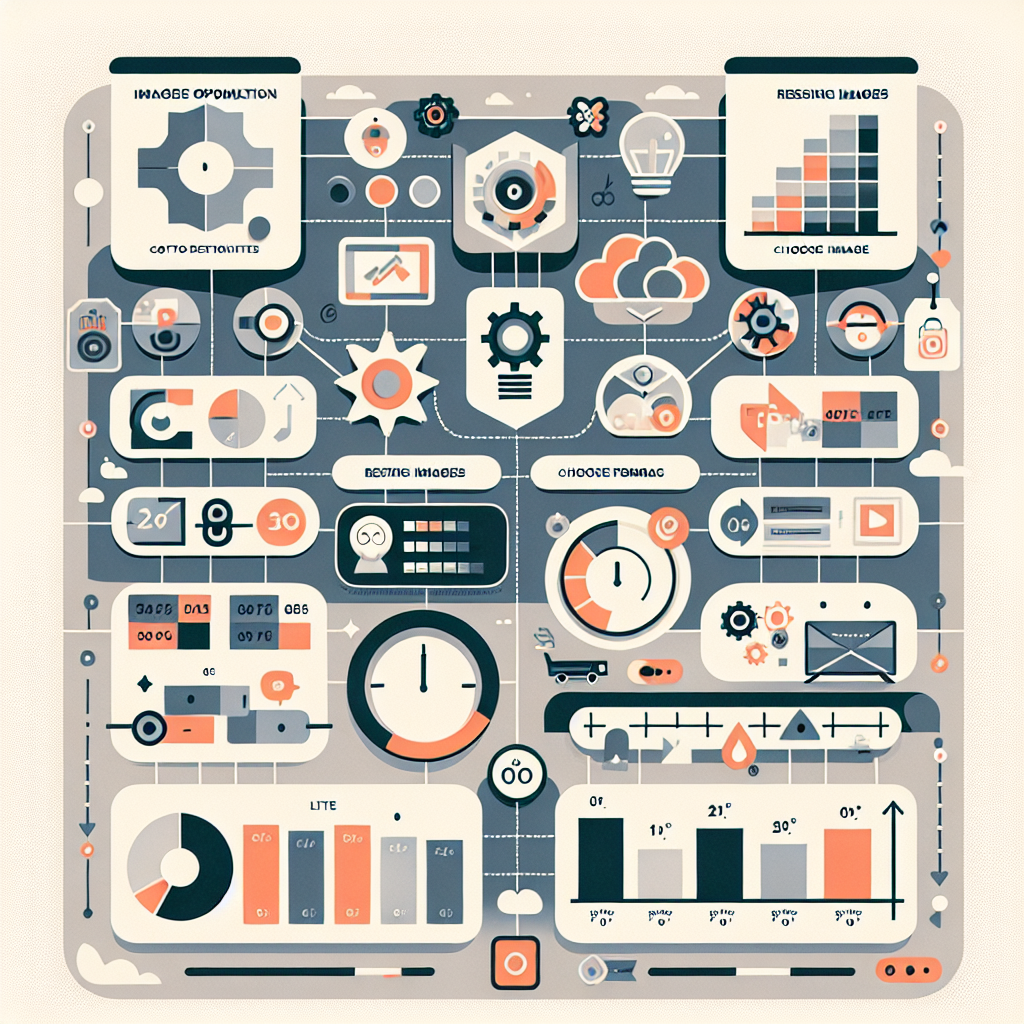
Further Read: https://www.shopify.com/blog/7412852-10-must-know-image-optimization-tips
Enhancing Resource Loading Efficiency
For businesses aiming to boost website visibility and search engine performance, efficient resource loading is critical. Indexly supports site owners by providing actionable insights and automation to streamline technical aspects such as file optimization and caching. Implementing smart strategies in resource management not only benefits user experience but also plays a vital role in SEO rankings, particularly with Google, Bing, and Yandex.
Minimize and Combine CSS and JavaScript Files
Reducing the size and quantity of CSS and JavaScript files accelerates page load times and improves the overall browsing experience. Many websites accumulate multiple style and script files over time, often leading to redundant code and unnecessary server requests. By minifying these assets—removing whitespace, comments, and unnecessary characters—you can significantly reduce their file size without affecting functionality.
Combining files is equally essential for efficiency. Fewer requests mean browsers spend less time fetching resources, resulting in faster rendering. Tools like Indexly can highlight opportunities for combining or optimizing these files, helping your site maintain a smooth and responsive interface that search engines favor.
Leverage Browser Caching for Repeat Visitors
Browser caching ensures that frequently accessed resources are stored locally, allowing returning visitors to load your site much faster. By specifying how long browsers should keep files such as images, CSS, and JavaScript, you decrease server load and latency for repeat users. Setting appropriate cache expiration headers is one practical approach to optimizing user experience and retention.
Indexly provides technical SEO recommendations, including caching strategies tailored to your site’s specific needs. Efficient browser caching leads to a speedier experience, contributing positively to your search rankings and user engagement metrics.
Use Asynchronous Loading for Non-Critical Scripts
Not every script on your website needs to load immediately. Asynchronous loading lets non-essential JavaScript files load in the background, freeing up critical resources during the initial render. This is especially useful for third-party analytics, ads, or features that aren’t necessary for first paint.
Implementing the async or defer attributes in your script tags ensures your main content isn’t delayed by secondary scripts. Adopting this approach, as highlighted in Indexly’s technical audits, supports better site performance and ensures visitors see your most important content first.
Defer Offscreen Images and Non-Essential Third-Party Scripts
Deferring the loading of images that aren’t immediately visible can have a dramatic effect on perceived page speed. Lazy loading techniques ensure that images below the fold render only as users scroll, reducing initial load times. This is crucial for content-heavy websites and e-commerce platforms with numerous visuals.
Similarly, postponing non-essential third-party scripts until after the main page content has loaded minimizes disruption and promotes a stable user journey. Indexly’s page speed insights can help you identify which assets to defer, ensuring your site stays both fast and competitive in search engine results.
Further Read: https://pressable.com/blog/tips-to-improve-google-pagespeed-insights-score/
Improving Server Response and Delivery
Utilize a Reliable Hosting Service for Optimal Server Response Times
Reliable hosting lays the groundwork for every successful website. Choosing a dependable host ensures stable server uptime, minimal downtime, and quick server responses, which are vital for site visibility and user experience. For site owners hoping to rank efficiently on search engines through Indexly, sluggish hosting can undermine even the best-optimized pages, causing increased bounce rates and dropped rankings.
Evaluate hosting providers based on performance benchmarks such as uptime guarantees, server speed, and technical support. Consider recommendations or reviews specifically relevant to SEO-focused professionals. Migrating to a more robust host is a worthwhile investment as your traffic or technical requirements increase. Prioritize hosts that use the latest hardware and proven server configurations.
Implement a Content Delivery Network (CDN) to Distribute Resources Globally
Page speed suffers when website assets have to travel long geographic distances. A Content Delivery Network (CDN) addresses this by caching static resources, such as images and scripts, on servers positioned closer to end users around the globe. For businesses leveraging Indexly’s holistic indexing capabilities, utilizing a CDN helps ensure that search engine crawlers and users consistently experience fast loading times, no matter their location.
Integrating a CDN is straightforward with most hosting providers or third-party services. Once active, your website benefits from overseas nodes that reduce server load and latency. This global reach supports faster web crawling and indexing, complementing Indexly’s mission of maximizing organic visibility across major search engines.
Enable Server-side Compression Techniques (e.g., GZIP, Brotli)
Server-side compression is an effective tactic for reducing the size of files sent to browsers, with GZIP and Brotli being popular choices. Compressing assets like HTML, CSS, and JavaScript decreases load times and conserves bandwidth, directly impacting site speed metrics evaluated by both users and search engines.
Most contemporary servers and content platforms support these compression methods. They can typically be activated through server configuration or hosting control panels. Regularly test your site using Indexly’s technical SEO tools to confirm compression is correctly applied, ensuring maximum performance and improved search engine indexing rates.
Monitor and Optimize Time-to-First-Byte (TTFB) Metrics Using Indexly Reports
Time-to-First-Byte (TTFB) is a critical indicator of back-end performance, measuring the delay between a browser request and server response. Lower TTFB values suggest a well-optimized website infrastructure, which search engines interpret as a ranking factor. Frequent slowdowns typically indicate issues with server configuration, overloaded hardware, or inefficient site code.
Indexly delivers actionable page speed insights, including TTFB measurements and tailored recommendations. Regularly review these reports to identify and address bottlenecks that hinder indexing or slow user experiences. Proactive TTFB optimization not only shapes a faster site but also strengthens your SEO foundation for ongoing growth.
Further Read: https://datadome.co/learning-center/how-to-reduce-server-response-time/
Addressing Core Web Vitals with Technical SEO
Improving Core Web Vitals is crucial for businesses focused on user experience and search engine visibility. Leveraging a comprehensive platform like Indexly empowers SEOs, agencies, and website administrators to monitor, diagnose, and resolve issues affecting these vital metrics. Core Web Vitals—specifically First Input Delay (FID), Largest Contentful Paint (LCP), and Cumulative Layout Shift (CLS)—directly influence both rankings and site usability, making their optimization a key part of effective technical SEO.
Use Indexly’s Technical SEO Module for Core Web Vitals Monitoring
Proactive monitoring of Core Web Vitals is essential for early identification of performance bottlenecks. Indexly streamlines this process by providing detailed reports and real-time data on LCP, FID, and CLS for every page. The platform aggregates this information in a user-friendly dashboard, allowing SEOs and site managers to identify problematic URLs at a glance and prioritize corrective action.
Comprehensive monitoring minimizes guesswork, saving valuable time for digital marketing agencies and business owners. By automating continuous tracking, Indexly enables teams to maintain optimal web performance, thus enhancing the user experience and supporting higher search engine rankings.
Address FID, LCP, and CLS Improvements Based on PageSpeed Insights
Once health checks reveal Core Web Vitals issues, the next step is targeted optimization guided by actionable data. Indexly integrates with PageSpeed Insights, delivering tailored recommendations to refine FID, LCP, and CLS. Improvement efforts may involve optimizing server response times, deferring non-critical resources, and addressing unstable elements that cause layout shifts.
Indexly’s guided approach helps SEOs focus on the highest-impact fixes first, reducing manual trial and error. Clear reporting on which elements affect performance makes it easier for business owners to address inefficiencies specific to their site, leading to noticeable user experience gains and a stronger technical SEO foundation.
Run A/B Tests to Assess Impact Before and After Changes
Validating the impact of Core Web Vitals optimizations prevents wasted effort and supports data-driven decision making. With Indexly, SEOs can set up A/B tests to measure user interactions, engagement, and load performance before and after technical changes. This testing methodology provides clarity on which interventions yield the most significant improvements.
Consistent A/B testing enables digital marketing agencies to present clients with transparent results and justify further investments in technical SEO. It also reduces risk by ensuring no unintended negative side effects arise from implemented changes, ensuring performance trends move in a positive direction.
Schedule Ongoing Audits to Maintain and Improve Scores
Core Web Vitals can fluctuate over time as websites evolve or third-party scripts and content are updated. Regular, automated audits through Indexly help maintain performance levels by detecting regressions early. The platform’s scheduling functionality allows website administrators to keep ongoing optimization workflows on track.
This continual audit process is a best practice that prevents SEO setbacks and positions businesses to consistently meet evolving search engine requirements. Ongoing monitoring fosters a culture of continuous improvement, giving digital marketers and business owners confidence in their website’s long-term health and competitiveness.
Further Read: https://risemkg.com/technical-seo/core-web-vitals-a-guide-for-technical-seo/
Integrating Website Speed Improvements into Indexing Strategy
Optimizing website speed is a critical aspect of technical SEO, directly influencing indexing efficiency and search visibility. Leveraging the power of Indexly as a holistic platform enables digital agencies, business owners, and SEOs to systematically enhance loading times while boosting the overall effectiveness of their indexing strategy across Google, Bing, and Yandex. Below, explore how to incorporate website speed improvements seamlessly into your broader SEO and indexing workflow.
Coordinate Speed Improvements with On-Page SEO and Keyword Enhancements
Website speed enhancements yield the greatest impact when synchronized with core on-page SEO updates and strategic keyword enhancements. Before launching a crawl for indexing, ensure that critical pages are not only loading swiftly but also properly optimized in terms of metadata, keyword placement, and content structure. This dual approach strengthens your site’s relevance and experience for both users and search engines.
When improving site speed, address elements like image compression, script minification, and server response optimization alongside refining your content for targeted keywords. With Indexly’s on-page audit features, these updates can be identified and prioritized effectively. This integration streamlines efforts, resulting in higher retention rates, reduced bounce, and ultimately, better rankings post-indexing.
Use Indexly to Automate Site-Wide Indexing Submissions Post-Optimization
After optimizing a website for page speed, it is crucial to prompt search engines to re-crawl and index improved pages. Manual submissions can be time-consuming, especially for larger sites or agencies managing multiple projects. Indexly’s automated indexing submission tool facilitates instant notifications to search engines each time optimizations are implemented.
This automation ensures that enhancements—both technical and content-oriented—are recognized swiftly by Google, Bing, and Yandex. It eliminates manual lag and prioritizes your site for re-crawling, maximizing the visibility of optimizations and accelerating organic performance benefits.
Correlate Website Speed Test Results with Organic Traffic Growth
Monitoring the relationship between website speed improvements and organic traffic provides actionable insights for your ongoing SEO strategy. With Indexly’s page speed insights, you can track performance scores over time and compare them with organic traffic metrics in your analytics platform.
SEOs and site owners should review key changes in visit duration, bounce rates, and keyword rankings alongside speed benchmarks. Identifying positive correlations confirms the value of technical SEO investments and guides future optimization priorities based on data-driven outcomes.
Monitor How Improvements Influence Rankings on Google, Bing, and Yandex
Consistent tracking of ranking changes across major search engines is fundamental when integrating speed improvements. Indexly enables users to not only monitor indexing status but also observe fluctuations in keyword positions on Google, Bing, and Yandex after each optimization cycle.
By regularly reviewing these metrics, digital marketing teams and website administrators can attribute ranking gains or plateaus to recent technical improvements. This practice supports rapid iteration and gives clear direction on where further technical or content optimizations are warranted for continued SEO growth.
Tracking Progress and Setting Performance Benchmarks
Measuring your website’s technical SEO and page performance is key to maintaining optimal visibility on search engines like Google, Bing, and Yandex. With Indexly, businesses can automate indexing while relying on actionable insights and benchmarks to drive continuous improvement. Setting the right performance standards and monitoring progress ensures your web pages are discoverable and deliver an exceptional user experience. Here’s how to approach tracking and benchmarking effectively:
- Set Realistic Page Speed Score Targets Using Industry Best PracticesEstablishing clear page speed benchmarks is critical for SEO success. Aim for a load time under three seconds, aligning with standards recommended by Google and industry leaders. Setting these targets provides a reference for your team and helps prioritize technical fixes that boost user engagement and search rankings.Indexly’s technical SEO audit tools make it simple to analyze current scores and highlight where improvements are most impactful. Periodically review these targets as industry standards evolve and adjust goals as your website grows.
- Use Indexly Analytics to Check Web Page Traffic Trends After OptimizationAfter implementing page speed and SEO optimizations, it's important to assess their impact on traffic and user behavior. Indexly offers analytics dashboards that allow you to chart traffic trends and correlate gains with specific changes. Dive into metrics like impressions, clicks, and average position to see how technical improvements are influencing your website’s visibility.Share these insights with your team or clients to demonstrate the ROI of your optimization efforts. Understanding these patterns also helps pinpoint opportunities for further enhancement.
- Schedule Recurring Website Speed Tests for Continuous Performance MonitoringRegular website speed testing is essential to catch performance issues before they impact visitors or search rankings. Automate monthly or quarterly speed audits with Indexly’s recommendations, ensuring your site consistently meets your defined benchmarks. Automated reports provide actionable suggestions, helping you stay ahead of technical challenges as your content and audience evolve.Consistent testing creates a feedback loop that leads to more stable site performance over time. Make it a standard part of your technical SEO workflow for ongoing optimization.
- Maintain Detailed Logs of Changes for Future Reference and ReportingDocumenting every update, optimization, and technical tweak is crucial for understanding what works. Keep a centralized log—whether through Indexly or your own system—that tracks all adjustments alongside resulting performance metrics. This record streamlines troubleshooting and accelerates future projects, as you’ll have a clear history to consult when evaluating what led to a spike or dip in performance.Accurate logs also enhance transparency and support better reporting for stakeholders or clients. Well-documented change management is a hallmark of professional digital marketing and web administration.
Conclusion
Optimizing your website’s speed and ensuring timely indexing are key components of successful digital marketing strategies. Combining the diagnostic capabilities of PageSpeed Insights with the automation and indexing features of Indexly delivers a results-driven approach to technical SEO. Whether managing multiple client accounts or focusing on a single business website, this integration provides tangible benefits for SEOs, agencies, and website administrators seeking sustainable growth through enhanced organic visibility.
- Effective use of PageSpeed Insights—with the integration and automation possibilities of Indexly—empowers businesses to achieve faster websites, better indexing on major search engines, and increased organic traffic.Leveraging PageSpeed Insights enables users to identify specific performance bottlenecks and recommends targeted optimizations for delivering faster load times. When these insights are paired with Indexly’s automated indexing workflow, businesses can act swiftly on improvements and promptly signal search engines like Google, Bing, and Yandex about updated or new content. This synergy leads to consistently better rankings and more prominent appearances in search results, which ultimately drives higher organic traffic and improved user experiences.Indexly’s holistic approach ensures that websites are not only well-optimized but also fully discoverable. By automating critical technical processes such as site audits, keyword tracking, and indexing submissions, it reduces manual workload and minimizes delays in search engine visibility. This integrated strategy helps businesses maintain their competitive edge in a constantly evolving SEO landscape.
- By following these structured steps, you can systematically enhance your site’s performance, user experience, and SEO outcomes.Adopting a structured workflow that combines site speed optimization with automated indexing allows for measurable improvements across key SEO metrics. Clear action plans, guided by insights from both PageSpeed and Indexly, help identify priority tasks—whether addressing server response times, optimizing images, or verifying index status across major search engines. Systematic implementation ensures consistency and scalability, especially for agencies handling multiple client portfolios.Continuous monitoring and refinement foster an environment where minor technical issues are addressed before they escalate. By making the most of integrated tools, SEO professionals and business owners can not only accelerate their digital growth but also deliver a smoother, more reliable browsing experience for users, directly impacting lead generation and conversion rates.
FAQs
Speed, technical SEO, and effective indexing are critical elements for any website aiming for visibility on Google, Bing, and Yandex. The following frequently asked questions address practical considerations for SEOs, digital agencies, business owners, and web administrators seeking better performance and automated solutions through platforms like Indexly.
What is the ideal PageSpeed Insights score for optimal performance?
A PageSpeed Insights score of 90 or above is typically considered excellent for both mobile and desktop. Achieving this score suggests your website excels in loading times, resource delivery, and user experience, all of which are favored by modern search algorithms. Aim to keep your site above 80 if possible, as dropping below this threshold may result in missed opportunities for organic growth.
However, these scores are not the sole indicator of success. The underlying factors—such as server response times, image optimization, and code efficiency—contribute significantly to the actual experience and search ranking improvements. Regularly monitoring and acting on recommendations allows consistent progress towards optimization goals.
Indexly offers comprehensive audits aligned with Google’s PageSpeed Insights, providing personalized suggestions on what to fix first. By leveraging these reports, users can identify priority areas for boosting scores and overall website quality.
How does website speed impact my chances of indexing in Google, Bing, and Yandex?
Website speed plays a direct role in search engine indexing efficiency. Crawlers from Google, Bing, and Yandex allocate only limited resources per site visit, and slow-loading pages can limit how much of your site is discovered and indexed. This reduces both your short-term visibility and long-term organic growth potential.
Faster websites provide a better user experience, reducing bounce rates and increasing the likelihood that visitors, including search engine bots, will navigate deeper through your content. This improved crawlability leads to more pages getting indexed, attracting more organic traffic and opportunities.
Platforms like Indexly can automate regular speed checks and highlight performance bottlenecks that may hinder indexing. Automated alerts can help you address issues before they become serious obstacles.
Can Indexly help automate my website’s speed and SEO audits?
Indexly is built to deliver automated solutions for webmasters and agencies seeking efficient, ongoing SEO improvements. The platform continuously scans your website, performing in-depth speed and SEO audits with each cycle. This removes the burden of manual audits and ensures your site remains compliant with the latest best practices.
The insights provided include actionable recommendations for resolving technical issues, optimizing on-page elements, and improving page speed. Monthly reports, real-time dashboards, and alert systems allow users to react quickly to new problems.
By leveraging Indexly’s automation, teams can focus on strategic SEO actions rather than the repetitive task of running manual speed tests or analyzing large data sets. This enhances your site’s visibility, pace of improvement, and long-term organic rankings.
What are Core Web Vitals and why do they matter for my site?
Core Web Vitals are a set of specific page speed and user experience metrics introduced by Google. They measure aspects like Largest Contentful Paint (LCP), First Input Delay (FID), and Cumulative Layout Shift (CLS). These metrics assess how quickly content loads, how interactive your website is, and how visually stable pages remain during loading.
Google and other engines factor Core Web Vitals into their ranking algorithms. Websites meeting these standards are more likely to rank higher in search results due to improved usability and visitor satisfaction. Addressing these metrics shows your commitment to optimal user experience.
Indexly tracks Core Web Vitals as part of its audit suite and delivers recommendations for meeting or exceeding industry benchmarks. Prioritizing these standards often results in increased visibility and stronger engagement metrics over time.
How often should I run a website speed test and audit?
Regular website speed tests and technical audits are essential for maintaining peak performance. Monthly audits are generally recommended, but high-traffic or frequently updated websites benefit from weekly or even automated daily checks. Consistent monitoring helps identify new bottlenecks before they impact users or search engine visibility.
Incorporating regular reviews into your workflow ensures that changes in content, plugins, or server infrastructure are quickly assessed. This proactive approach allows you to prevent small problems from escalating into issues that could hurt your SEO efforts.
With Indexly, you can schedule automated reports and real-time performance notifications. Automation minimizes manual work while providing up-to-date insights into your website’s health.
Do image optimizations have a significant impact on my SEO rankings?
Image optimization remains one of the most impactful on-page SEO techniques. Large, uncompressed images slow down page loads, which can negatively affect rankings, user satisfaction, and site accessibility. Search engines reward websites that deliver fast-loading visuals without compromising quality.
Optimized images reduce server load and bandwidth usage, further enhancing site speed for all users, including those on slower connections. Add descriptive alt text, use modern formats like WebP, and compress files without significant loss of quality to improve performance.
Indexly identifies images that are slowing down your website and offers specific recommendations for compression and format changes. Implementing these suggestions can quickly boost not only your speed metrics but also your overall SEO outcomes.



